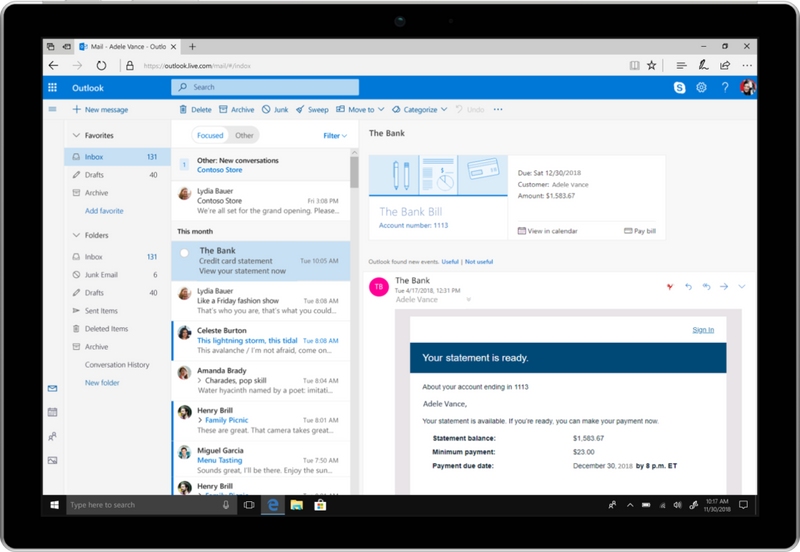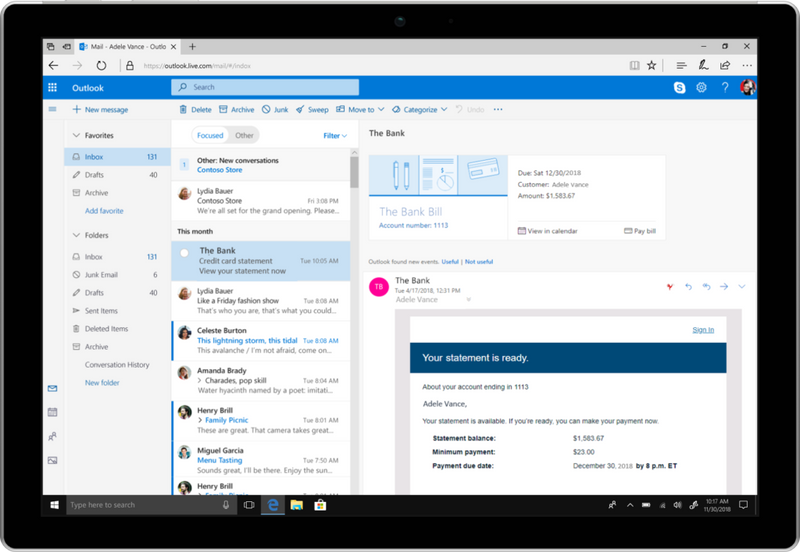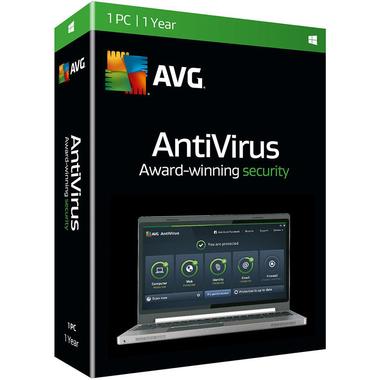What Is Windows Server 2019 & How It Differs From Windows?
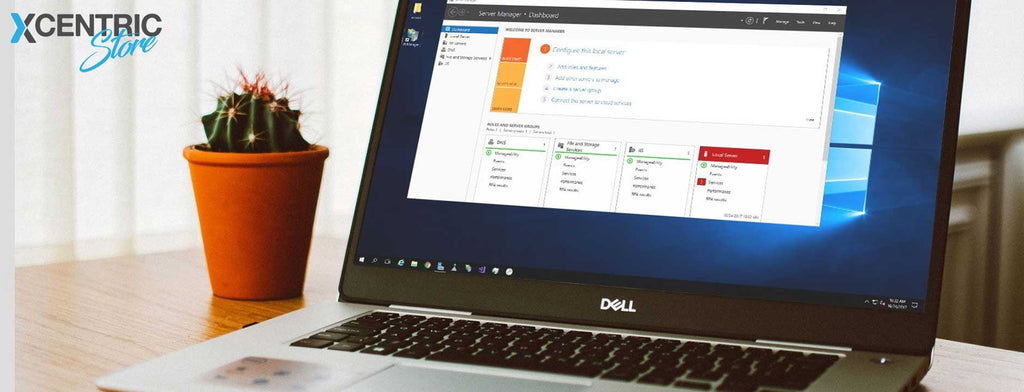
Are you a regular user of a computer? Then, you must have come across all the editions of Windows that are consumer-facing. However, do you know that Microsoft has also published a complete line of Windows Servers for its operating system? We know that this is confusing so let us give you a look at how the regular Windows and Windows Server 2019 are different. Give the blog a read to know what the latter includes and leaves out before you get it from Xcentric Store.
But First – What Is The Windows Server All About?
In case you are not familiar with this product by Microsoft, let us explain to you what it exactly is. Technically, the server is a line of operating systems that are created specifically for use on a server.
Servers are powerful machines designed for running constantly and providing resources to other computers. Well, this means that in almost every case, the Windows Microsoft Server is used only in business settings.
The server has been published by Microsoft under the same name since the launch of Windows Server 2003. However, before it too, the server versions were easily available and accessible. For example, Windows NT 4.0 was accessible for general use in workstations and even server flavours.
In every case, normally, the users do not have to worry about the server. It is not easily available on the shelf but only at places like Xcentric Store. If you are planning on getting it, we have some things you need to be aware of.

Regular Windows Vs. Windows Server – THE BASICS
With just a fast look, you might have trouble differentiating between the normal Windows versions and Windows Server. The desktop appearance is exactly the same, including the taskbar, Start button, and desktop icons.
As it comes out, every Windows Server release resembles a user version of Windows. For instance, the server version of Windows XP is Windows Server 2003. All the current versions that are based on the Windows 10 Anniversary Update include Windows Server 2016 and Windows Server 2019 which is based on Windows 10’s 1809 version.
Moreover, because Windows and Windows Server both are sharing the same codebase, which means similar functions can be performed on both of them. Programs like photo editors and browsers of Windows Server can be downloaded and installed.
Besides, the basics of Windows such as Notepad are also there in Windows Server. Now, if you are thinking that they are quite similar, here are some amazing benefits between them that you must know.

1. Enterprise Management Software
Considering that the Windows Server 2019 is launched for businesses, it includes many enterprise software. Right below, we have listed some roles that a server gets to perform because of the following tools:
- Active Directory – a user management service that enables servers to perform as the controller of a domain. Rather than every user logging into a local computer, the controller of the domain handles the authentications for all user account authentications.
- Dynamic Host Configuration Protocol – a protocol allowing automatic assigning of an IP address to every device on the network. At our homes, a router is what handles this but for business settings, benefit from the DHCP functionality of Windows Server.
- Storage & File – another common use is having a file server for a company as it allows keeping important data at a central location and setting permissions for controlling who gets access to which file.
- Print Services – for businesses using countless printers across the office, IT staff should not waste time configuring them for every workstation individually. The print server in the Windows Server allows mapping them all easily and reduces manual work.

2. Hardware Limitations
Mostly, people do not worry about how much amount of maximum RAM they can put in a computer. The installation of 64-bit Windows 10 Pro allows installing up to a large 2TB of RAM. However, many of the users do not have access to more than 32GB of RAM on their computers. So, it is far out of questioning to install a 1TB of RAM.
Moreover, it also allows using upto 64 CPU sockets, which is quite great than the 2 sockets supported by Windows 10 Pro. Well, this might be sounding ridiculous, but there are many good reasons behind these high caps in hardware.
In fact, a server powers important functionality for many people working at companies. Hence, it has to be very powerful. For instance, running multiple virtual machines needs a load of RAM to run them all smoothly simultaneously. Therefore, pointing out another important factor of the Windows Server 2019 – it does not only run on physical hardware.
Understood Windows Server? Get It NOW!
Concluding it all, the regular windows and the Latest Windows Server share a similar look and code but have uses that are completely different. The consumer editions of the Windows Server 10 edition are designed for providing usability that is maximum and does not include any software for enterprise use.
In the meantime, the Windows Server is still not concerned about appearing aesthetic. Its sole purpose is running endless reliable services that are needed by enterprise users. Hence, whichever of the servers suits your needs and functionalities, get it from Xcentric Store. Moreover, if you need any professional help, feel free to speak to a Microsoft expert at Xcentric Services.
Sample Block Quote
Nam tempus turpis at metus scelerisque placerat nulla deumantos solicitud felis. Pellentesque diam dolor, elementum etos lobortis des mollis ut risus. Sedcus faucibus an sullamcorper mattis drostique des commodo pharetras loremos.