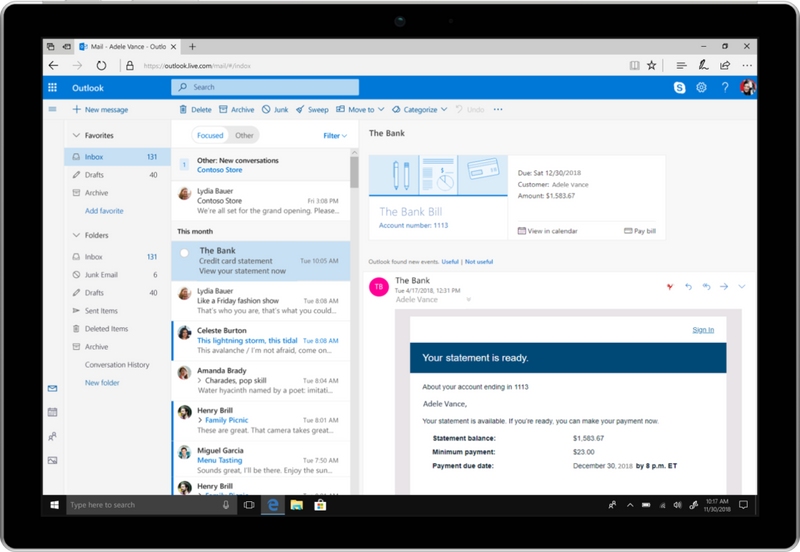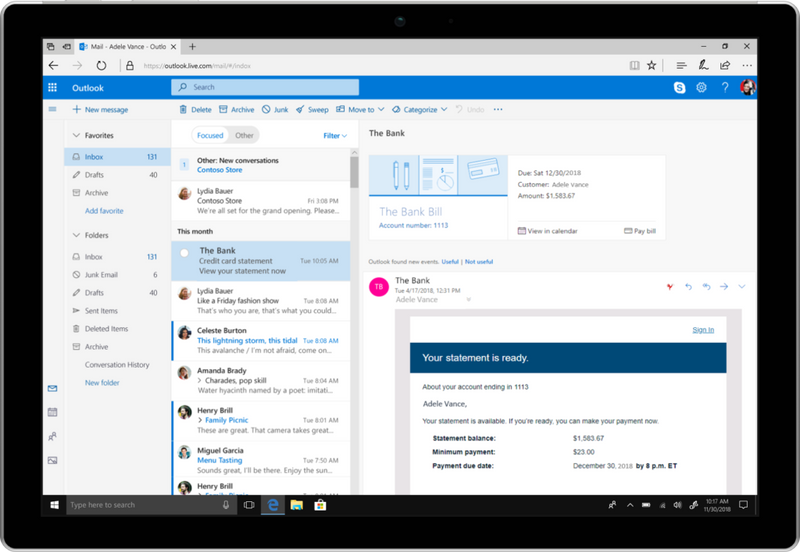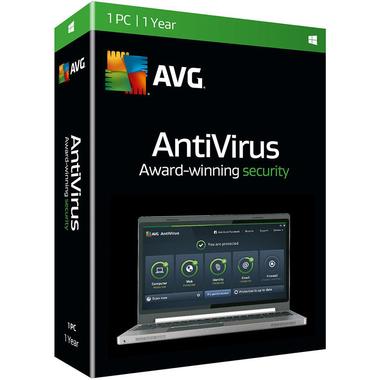Microsoft Windows 11 – Is It Worth The Hype?

The operating system of the future has generated a lot of hype. Yes, we are talking about Microsoft Windows 11, which has radically redesigned features that make completing everyday work tasks easy. It has a lot to offer – be it in features, applications, or its appearance. There are quite many reasons why you should actually be excited about moving to this version, and so are we as the operating system is available at Xcentric Store. Want to know what the hype is about? Keep on reading the blog to hunt down the answer!
Why Use Microsoft Windows 11?
On 5th October 2021, this latest version of Windows was launched and since then, it has created a hype unmatched to that of other operating systems since Windows 7. Technically, it is designed to provide an experience like the Linux Desktop and Mac OS.
The taskbar that is redesigned has the icons right in the center. However, all those who do not care about the taskbar getting centered can customize its look. Such options enable the users to align the applications, Start button, and even the icons on the left-hand side if they want to.
Besides, the Latest Windows also boasts of providing an improved gaming experience. It provides PC gamers access to some of the best Xbox gaming features. Also, since Xbox is also a product by Microsoft, the latest version having features related to it makes sense. Some other much-anticipated features added to it include:
- Unified Interface Features
- Enhanced Multi-Monitor Support
- Translucent Windows
- Better Touchscreen Interactions
Now that you are familiar with the features of the latest Microsoft operating system and are considering switching to it, let us take you through the benefits it offers to users.

6 Key Benefits Of Using Microsoft Windows 11
For over a decade now, the users have been enjoining how their operating system works or waiting for the release of an upgraded version – like those still using Windows 7. However, with the integrations and customizations capabilities now available in Microsoft Windows 11, we believe that it is worth the hype. It is an operating system that every PC user can enjoy, and here is why:
1. Widgets Powered By Artificial Intelligence
Yes, you hear it right that widgets are back. If you are someone who used to prefer widgets in Vista and Windows 7 over Live Tiles introduces in Windows 10, you would be very happy with this update. The widgets in this new version are better connected to the system and have a seamlessly navigable interface. The steadfast pane slides out from the left-hand side of the screen and enables the users to find whatever they need without having to scroll through the page.
2. Android Applications
There is a built-in store for android applications in Windows 11, which allows downloading every application without accessing Google Play Store. Even though some of the users were already able to access these applications on Windows 10 PC, the new operating system is the first that allows downloading them.

3. Virtual Desktops
Another one of the popular Windows 11 Features is virtual desktops – allowing users to create individual virtual desktops. They can be customized with different types of wallpapers to easily organize and identify every desktop. In our opinion, it is more similar to how the Mac operating system works on a computer screen while switching between programs and various applications.
4. Microsoft Teams
With the release of Microsoft Windows 11, the users get to integrate Teams – a video chatting platform. They can connect across multiple devices and platforms, including the desktop computers and laptops on Windows 10, game consoles of Xbox, and iOS mobile phones. On top of it all, the users get to do this while staying connected with their family, coworkers, and friends no matter where they live.
5. Snap Layouts
What if we told you that you can get an unlimited count of windows running on your screen all at one time? Imagine seeing everything happening right in front of your screen while you are working on other tasks. Well, the new features in Windows 11 have made this possible with Snap Layouts. It allows arranging multiple layouts on one single screen and the users can also save the layouts in their choice of arrangement. There is an option on the top-right corner of windows that allows configuration. Users can simply click on the square shown near to the X and select the desired layout from the many options available.

6. Snap Groups
The open windows that are saved in the Snap Layouts are Snap Groups. They can be found in the taskbar for the users to access without any hassle. Moreover, they can also be maximized or minimized as a group and various groups can be seen as a pop-up whenever needed. All the user has to do is click the one they need, and the entire group will open up right away.
Are You Ready To Step In The Future With Window 11?
The buzz and popularity that has been surrounding Update Windows 11 are generating some real excitement, and it is intense. As a new operating system, the excitement around it is amazing, and the improvements in it are not the end – you will be seeing more with time. Hence, get the Windows 11 OS from Xcentric Store and optimize the desktop needs. If you need more help with it, speak to a Microsoft expert at Xcentric Services.
Sample Block Quote
Nam tempus turpis at metus scelerisque placerat nulla deumantos solicitud felis. Pellentesque diam dolor, elementum etos lobortis des mollis ut risus. Sedcus faucibus an sullamcorper mattis drostique des commodo pharetras loremos.