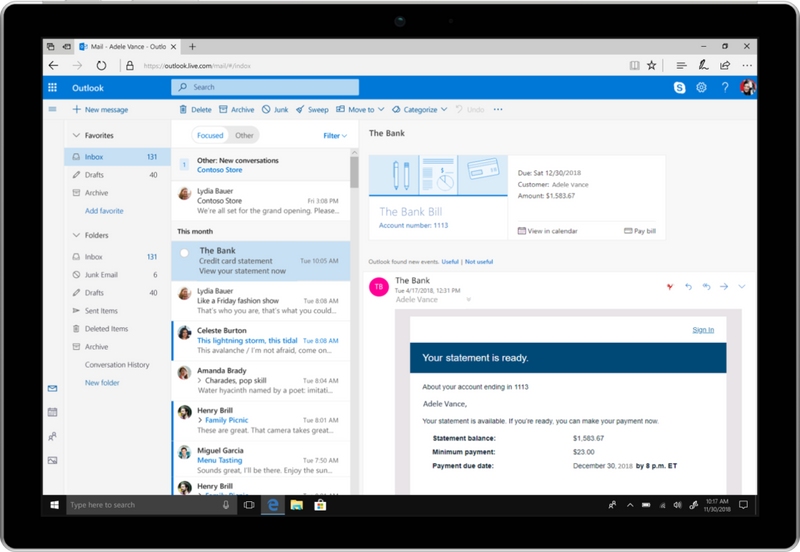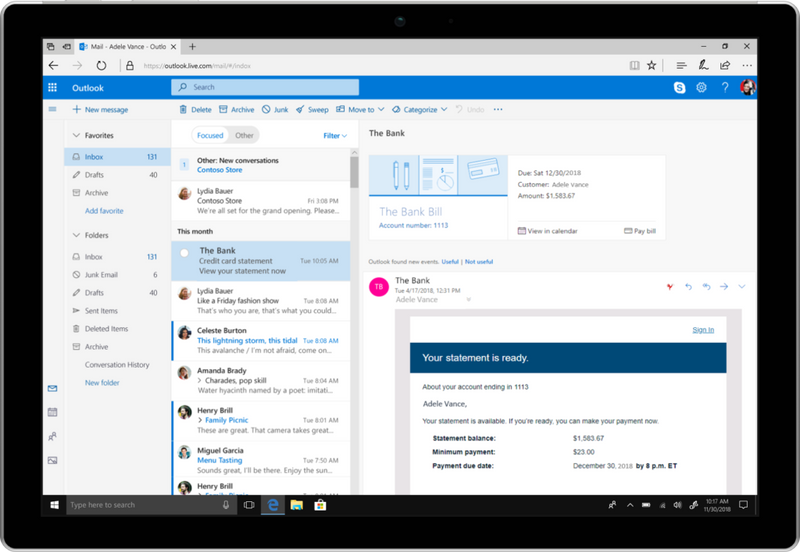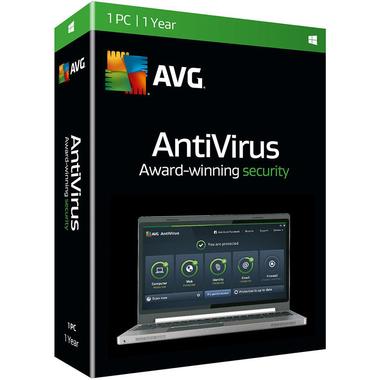From Tools Built On Inclusivity To Everything Latest In Windows - Here's What Is New In Microsoft 365

As highlighted in many of our blogs, businesses worldwide are adapting to new working methods. The truth behind this is that they are facing a challenge – how to bring together space, technology, and culture to make hybrid working work. The tools that are used every day need to be inclusive and flexible for empowering people with different needs to be productive at any time, from anywhere. Microsoft 365 comes to the rescue in this scenario, as it is known for making hybrid work much easier. Want to know what is new in it for the users? Dive into the blog!
7 New Features in Microsoft 365 That Are Here To Support Hybrid Work
Back in April 2022, new features were introduced for improving accessibility, supporting flexible work styles, streamlining routine tasks, and offering ways to make voice heard. New capabilities were also launched in Windows 365 and Windows 11 to streamline hybrid working. Out of the countless updates and features, the ones that top our list include:
1. Neurodiversity In Hybrid Workplace
Overload of notifications can be trouble, especially for employees suffering from conditions such as ADHD and autism. Microsoft has worked hard to cut down the noise for such employees by providing more notification customizing capabilities. Users can now customize Microsoft Teams notifications – which and when they want to see them and save time with Microsoft Viva Insights.

In addition, new capabilities have also been added for supporting and improving the reading and writing options – such as text prediction, accessible authoring features, and voice control tools. Although great for everyone, they are a game-changer for employees with dyslexia or other learning disabilities.
2. Create Tasks Using Natural Language
Another new update in Microsoft 365 is that the To-Do Windows app now supports the recognition of repeat information, reminders, and due dates from the task title. Now, the users can simply use the natural language – like follow up with the client on Monday at 2 PM or submit the project quote on Thursday. The to-do app will recognize the time, dates, and repeat information repeatedly automatically and add everything to your tasks.
3. Get More Of Yammer
A series of updates are also released in Yammer to make it easy for the users to find whatever they need, customize according to their preferences, and share ideas. Firstly, the community members can now upvote any response if it is helpful or answers an important question, making it easy for other users to see the answers. Moreover, the Windows App users can also bookmark conversations for seeing posts and replies to them later. And finally, a dark mode is also made available on Yammer now.
4. Switch Between Accounts With One Click
Switching between the user accounts usually disrupts the workflow when the user wants to sing out and sign in repeatedly. A few months back, Microsoft added support for multiple personal and work accounts on Microsoft 365 Business-Standard web apps in a single browser. This enabled the users to switch between accounts seamlessly with just one click. By simply adding their accounts to the account manager in the web app, users can get started on using this feature.

5. Work Securely From Anywhere
Working flexibly demands technology that is built for the current hybrid world. The latest Windows features are designed for empowering new and secure ways of working from anywhere. With the power of Cloud and PC familiarity together, Microsoft will now provide the users an experience even more seamless – without compromising on the data security.
6. Drive Hybrid Collaboration & Productivity
Users can easily organize their files while working within File Explorer by tagging them as a favourite and using tabs for quickly accessing the ones needed. While new Microsoft 365 Features like eye contact, background blur, voice clarity, and automatic framing create a natural hybrid meeting experience, live captions provide a hybrid working experience. These features provide an inclusive hybrid working environment for language learners and hard-of-hearing people.
7. Hybrid Working With Windows 365
By using Microsoft 365, the users can stream their complete Windows experience from the Microsoft Cloud. Thus, enabling them to access the content, apps, and personal settings securely on any type of device. On top of it, the Windows 365 Boot also enables the users to sign into Windows 365 at the start-up, without signing into the local operating system. And, for the times when the users have to work offline, like when on an airplane, Windows 365 Offline allows working uninterrupted with an auto-sync as soon as the user reconnects.

Ready To Empower Your Business With Microsoft 365?
As the future of hybrid working evolves, the New Microsoft features continue helping businesses and teams in embracing the work models. No solution other than Microsoft 365 is better than supporting such needs of a business. Hence, get the license for the product today from Xcentric Store. Moreover, if you need any professional help, feel free to contact the Microsoft specialists at Xcentric Services.
Sample Block Quote
Nam tempus turpis at metus scelerisque placerat nulla deumantos solicitud felis. Pellentesque diam dolor, elementum etos lobortis des mollis ut risus. Sedcus faucibus an sullamcorper mattis drostique des commodo pharetras loremos.