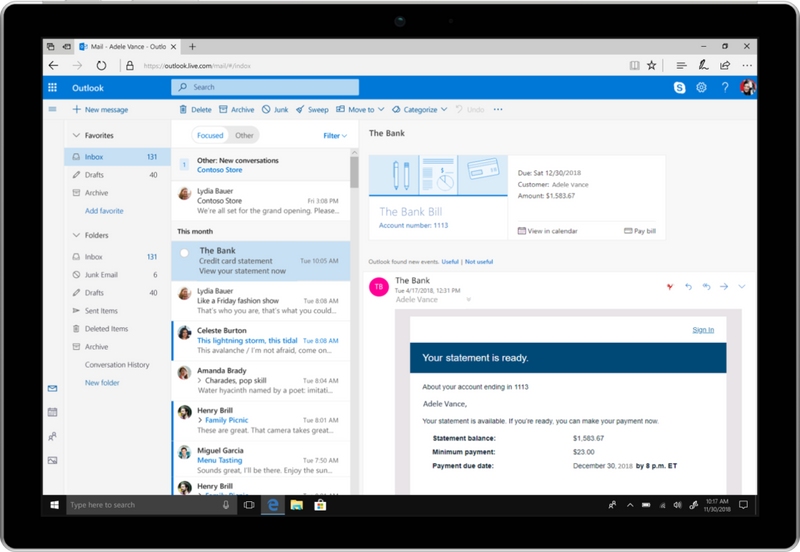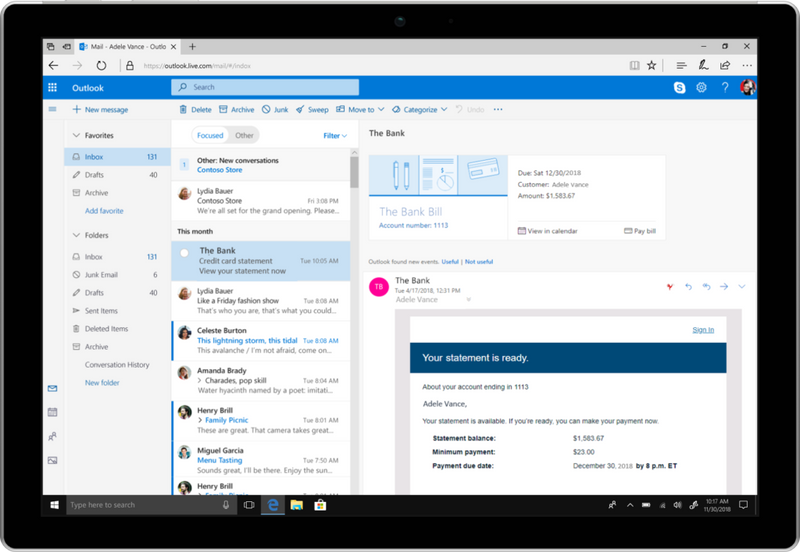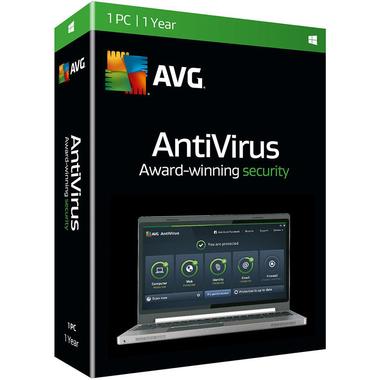How Can You Get The Most Out Of Windows Server?

The internet is an unfriendly place – just ask any IT professional. They will confirm how important it is to provide systems concisely and securely so that they operate in a protected environment. Moreover, while it takes a long way to automate this process and cut down on the on-boarding time, the actual test of a Windows Server is in its ability to keep providing services without interruption.
Automated tools are there for ensuring that the server stays trouble-free and secure throughout, not only on the day it is set up. However, because every organization is different and has varying budgets and needs, tools like Microsoft System Center Configuration Manager might not be available. This should never stop the IT people from doing everything in their power and keep the systems running without any hassle.
If you are looking forward to getting a server from Xcentric Store and are worried about how to implement it up to the skill level and budget of your IT department, this blog is for you. Keep reading till the end to learn some best practices of how to manage a server securely and efficiently while delivering the BEST performance.

5 Best Practices For Using Windows Server
For the past 30 years, businesses have been investing in servers and continue finding ways to empower their IT department with Windows Server 2022 as their operating system. On the other hand, the requirements of businesses have also become more demanding and complex. Hence, whenever we hear someone wanting to use a server by Microsoft for their ever-evolving requirements and mission-critical workloads, it’s a green signal from us.
Now, to invest in the success of your organization and get the most out of the server, you have to be informed of the latest updates on it, news, and best practices. Here are our top 5 to-dos for making the most out of the server.
1. Patch & Install Security Updates With Hotpatch
Hotpatch is now available generally as a part of Azure Automanage in Windows Server. The capability allows keeping a Windows Server virtual machine on Azure without rebooting. It also enables high availability with more secure and fast delivery of updates.
Some other capabilities that are also a part of Azure Automanage for servers include an extended network for Azure and SMB over QUIC, which allows keeping IP addresses on-premises when migrating to Azure.
2. Take The Windows Server Hybrid Certification
Ask your IT team to invest in their skills and career by getting the brand-new certification of Windows Server. With the certification, they can keep the knowledge about the server that was built throughout their career and then apply it in the hybrid cloud computing state. In short, get them to earn the certification for monitoring, securing, and managing on-premises applications on Azure.

3. Upgrade To New Windows Server Version
With the newest version of Microsoft for Windows server, get the up-to-date innovation for your IT team and other teams to continuously run workloads in a secure environment. It will also modernize the applications for meeting the ever-evolving business requirements and enabling innovative hybrid cloud scenarios.
4. Take Advantage Of Extended Security Updates In Azure
While many businesses have adopted the latest version of Windows Server, some of them still need some time for modernizing as the support for the former versions is coming to an end.
- For the customers of Windows Server 2012 R2/2012, 10th October 2023 is the end of the support date.
- 10th January 2023 is the end of the third year of extended security updates for the customers of Windows Server 2008 R2/2008. However, they can still get an additional extended security update on Azure for the fourth year. With this, they will have until 9th January 2024 for upgrading to a release that is supported.
We are committed to supporting businesses as they plan for the end of the support while running workloads on former versions of Windows Server. To get help from a Microsoft expert, you can contact us at Xcentric Services.

5. Combine Extended Security Updates With Azure Hybrid
For saving even more when using the server, you can combine all the extended security updates with Azure Hybrid. Along with the innovative capabilities of the server available in Azure only, it will also start offering features that allow migrating workloads. Technically, this is a licensing benefit that allows saving more by using the existing license of the server on Azure.
Get Windows Server’s Latest Version NOW!
The list of best practices covered above is not complete by any means and the IT experts should explore every point for identifying which solution will work for their needs. Additionally, they should also meet the policies established for performing the risk assessment regularly, as it helps in determining where to place resources.
Hence, whether you decide to get Windows Server 2016, 2012, or 2022, just make sure that it meets your requirement. And once you know which one does, get its license from Xcentric Store. Moreover, if you need help from an expert to make the decision, get in touch with us at Xcentric Services.
Sample Block Quote
Nam tempus turpis at metus scelerisque placerat nulla deumantos solicitud felis. Pellentesque diam dolor, elementum etos lobortis des mollis ut risus. Sedcus faucibus an sullamcorper mattis drostique des commodo pharetras loremos.