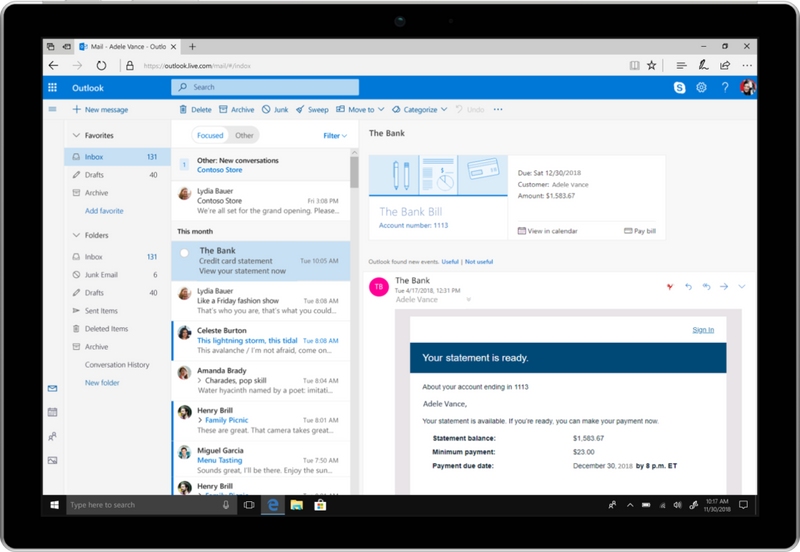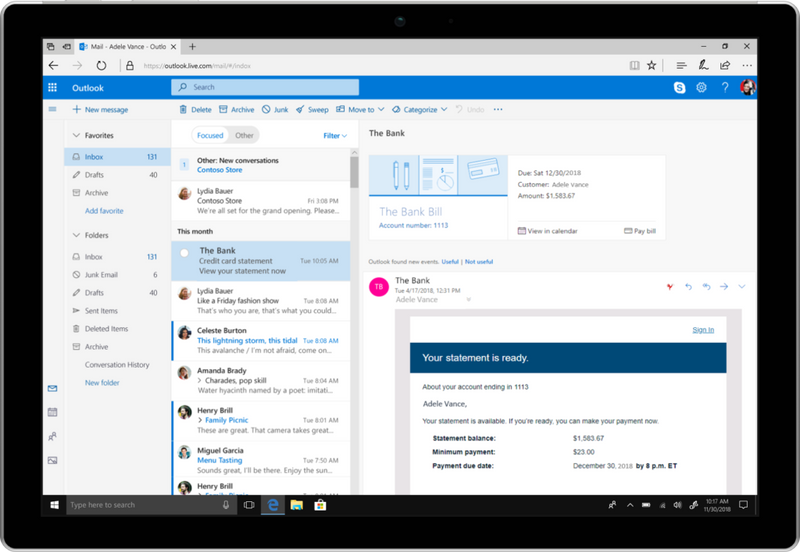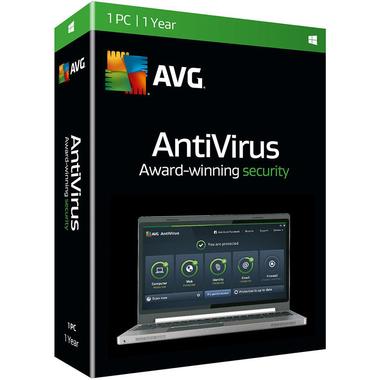Everything You Need To Know About The New Features In Windows Server 2022

Back in 2021, Microsoft released its new flagship operating server – Windows Server 2022. It consists of all the most significant and latest features available for the customers of Microsoft to run their workloads that are business-critical. There are many new capabilities and features too in the 2022 version of the server, enabling the customers to benefit from the hybrid cloud and take security to the next level. Let’s look at the features more closely before you get the license for the operating system from Xcentric Store.
5 New Features In Windows Server 2022
There are countless new features in the new Windows 2022 server, making it one of the most powerful and sophisticated operating systems released by Microsoft to date. It includes enhancements in the following features:
1. Security
One of the most important topics on the minds of business owners these days is security, which is why Secured-core Server has been introduced by Microsoft in the Windows Server 2022. It is a technology that builds on a Secure-core PC, which was introduced as a part of Windows 10 by Microsoft.
In simpler words, Microsoft has introduced the core features once again that build on a secure platform – based on different security pillars built in the operating system with a Secure-core server. The security features include preventive defense, advanced protection, and simplified security.
Moreover, with the Secure-core servers, Microsoft works with the manufacturing partners to make sure that the OEM server hardware has both firmware and hardware security features. They are needed for enabling the features in the model of Secure-core.
In addition, as a part of the explanation of making sure that a server is configured using the Secure-core, Microsoft has also provided it as a part of the Windows Admin Center’s Security dashboard. Therefore, making the operating system completely secure for use.
2. Hybrid Cloud
With every successive Windows Server operating system, the integration with Microsoft Azure and the progression of hybrid cloud features can be seen easily. Significant features were brought in Windows Server 2019’s hybrid cloud integration.
Fairly, the writing has been on the well – since the launch of Windows Server 2019 that Azure integration will be baked into every version of the operating system moving forward. Now, the Windows New server operating system and Azure can be integrated very easily.

There are many other Azure services too that can be directly integrated with Windows Server 2022. Adding more to it, Microsoft has also made it easy to integrate with Azure by using the management tool in Windows Admin Center. Therefore, providing an easy way to manage the servers’ on-premises and integrate the Azure Services from the extensions and dashboard of the Windows Admin Center.
3. Application Improvements
The containers in Microsoft Windows Server 2022 exemplify a major step forward in running modern apps on the containerized infrastructure. The size of container images is reduced in the 2022 server by 40%. Technically, having efficient and lean containers backing the apps is the key to crucial benefits and high performance of the operating system.

In addition, by using the group Managed Services Accounts (gMSA), users can run the applications dependent on the Azure Active Directory without the domain’s joining with the server 2022 container host. And, the containers in the 2022 server also support Microsoft Message Queuing (MSMQ) and Microsoft Distributed Transaction Control (MSDTC). Note the following enhancements too in it:
- Node configuration with host-process containers
- Constant network policy implementation using Calico
- Containerization of .NET application with Windows Admin Center
- Host operating system on Azure Container Registry
4. Storage
Countless improvements have been made in the Windows Features and storage capabilities. One of the major enhancements in the storage is the enhanced Storage Migration Service version. With it, the users will get access to the following capabilities:
- Migrate local users and groups to the new server
- Migrate storage from failover clusters
- Migrate between failover clusters and standalone servers
- Migrate Linux Samba shares
- Synchronize the shares migrated into Azure Using File Sync
- Migrate towards updated networks like Azure
- Migrate from NetApp FAS arrays
Another new feature that Storage Spaces Direct provides is the user-adjustable storage repair speed. The new capability enables having added control on the data resyncing process to repairing data copies, without sacrificing the performance.
Additionally, the new enhancement allows compressing during a network copy too. So, this means that the users no longer have to zip a file before copying it on a network. Last and most important – the storage bus cache is available for the standalone servers too.

5. Networking
Apart from the enhancements listed above, Microsoft has also made various improvements in the networking performance across the operating system’s 2022 version. The praise-worthy improvements include the following:
- UDP Performance Improvement – includes UDP Receive Side Scaling, improved UDP data path, and UDP Segmentation Offload.
- TCP Performance Improvement – Server 2022 uses RACK, smoother network data flow, and TCP HyStart++.
- Hyper-V Virtual Switch Improvement – Improved performance in network traffic from virtual NIC and external host plus virtual NIC to another virtual NIC and enhanced Receive Segment Coalescing.
Wrapping Up
The release of the new Windows Server 2022 provides the requirements of many users using the operating system. It brought together the features of the hybrid cloud for businesses - to help them take advantage of Microsoft Azure’s power. While it provides access to an updated Windows Admin Center designed for helping IT admins best manage PCs, there is no limit to its security, applications, storage, and networking too. Hence, without any second thought, get the license for the operating system from Xcentric Sore today. And, if you have any queries related to the Windows Server 2022 Requirements, speak to a Microsoft expert at Xcentric Services.
Sample Block Quote
Nam tempus turpis at metus scelerisque placerat nulla deumantos solicitud felis. Pellentesque diam dolor, elementum etos lobortis des mollis ut risus. Sedcus faucibus an sullamcorper mattis drostique des commodo pharetras loremos.