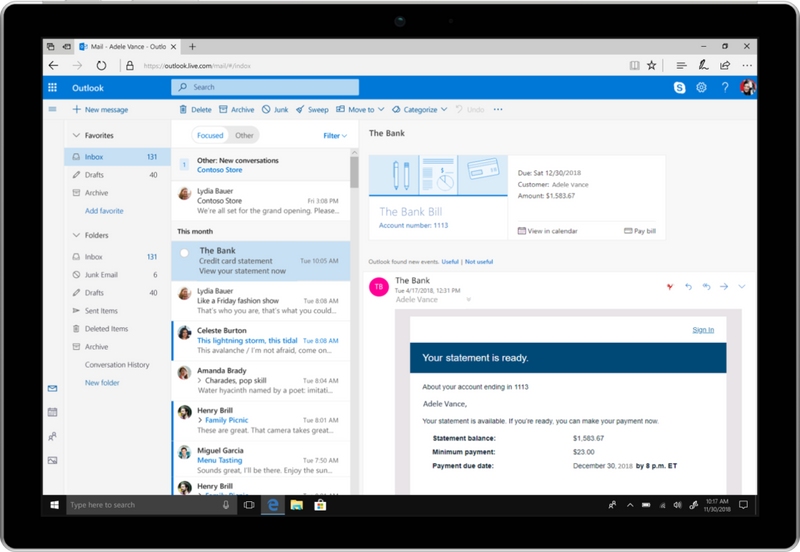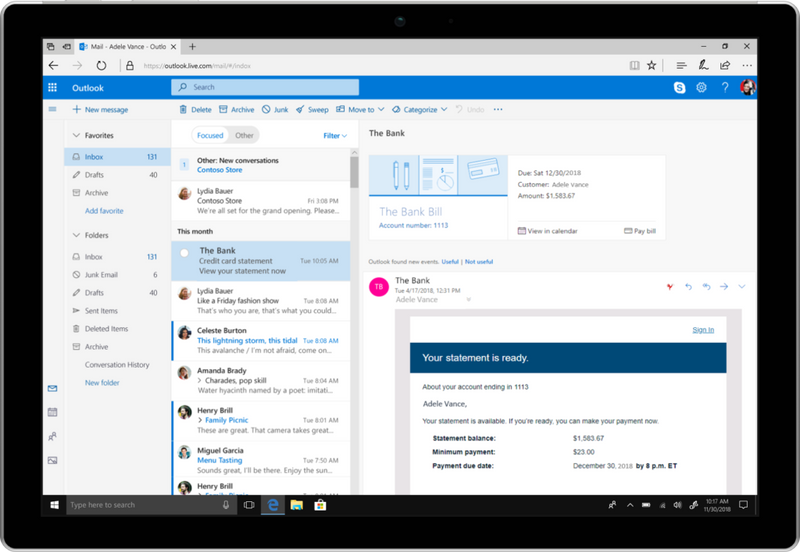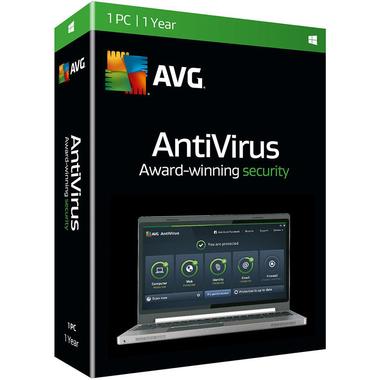Everything You Need To Know About Microsoft Office 365
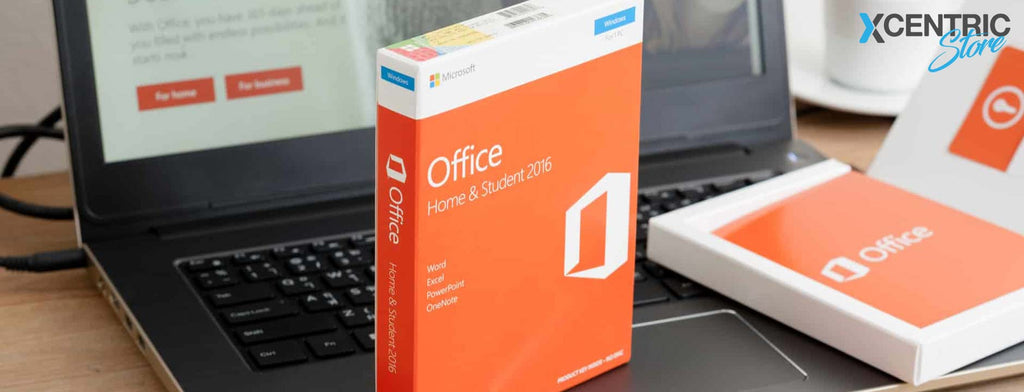
Microsoft Office 365 is a popular software suite that is used by 1.5 billion people around the world. Everyone using computers for the past few decades has been in contact with Microsoft PowerPoint, Excel, Word, and Outlook. In fact, almost every modern business relies on the tools the suite provides for communicating, creating documents, and even balancing the books.
However, there is A LOT more the suite offers than the users realize, which is why we have covered everything in this blog. If you are thinking of taking benefit of Office on-cloud or just want to know more about its set of digital tools before getting it from Xcentric Store – read on.
What Is Microsoft Office 365?
Launched back in the year 2001, Office 365 is an on-cloud subscription model version of the very popular productivity suite – Microsoft Office. It consists of all the same core applications that were there in the traditional versions, including OneNote, Outlook, PowerPoint, Excel, and Word. However, their accessibility depends on the plan purchased, which can also include other applications like Microsoft Teams, Yammer, Skype, SharePoint, Exchange, Planner, OneDrive, and Publisher.
When getting a license for Office 365, there are many packages available. You can choose any for different purposes; personal use, studying, business, and even multi-user household. In addition, mobile-only and online versions of Office are also available with the name Office 365 Online. Through it, the users can access a feature-limited version of the Office applications for free.
How Is Microsoft Office 365 Different From Former Versions?
The service model of Office 365 is subscription-based. In simpler words, this means that rather than investing in the whole suite for a one-time upfront cost, the users can pay a subscription fee every month to access the service.
Moreover, even though the model is subscription-based, the users get access to the latest version of the suite. On the other hand, the on-premise users of the suite have to get a new copy of the updated version for using the all-new features.

Office 365 has also been built as a cloud-first suite. Although the desktop versions of all its applications are available in certain plants, it is designed especially for online use. Every service, application and data generated by this cloud-based suite is hosted on the servers of Microsoft.
Talking of the installation, the users do not have to maintain any kind of hardware or install software to run it. Plus, the suite also comes with cloud storage space and email hosting, allowing the users to host their files on the cloud and access them from any device connected to the internet - whenever or wherever needed.
Why Office 365 Should Be Used By Businesses?
For more than three decades now, computer users are provided productivity tools by Microsoft Office. Today, millions and billions of people used Office products all around the world. However, for businesses, Microsoft offers a great deal – more than spreadsheet editing and word for documentation.
Even though its renowned core applications still provide businesses with the basic tools needed for performing daily tasks like creating documents, communicating information, and managing data, Office has evolved into a huge suite. It provides businesses access to tools that help them get more efficient and productive. And, with different tailored license options available, businesses of every size can access its tools.

Services like Outlook 365 also provide businesses with a professional-looking and powerful platform to build their brand recognition and promote services. In addition, the extensive calendaring features of Outlook also help businesses better collaborate and manage their time.
Technically, in Office 365, all the services and applications are connected; to the wide web, each other, and facilitating team. Therefore, helping employees save time and work better as a team using tools like online meetings, sharing files, group emails, team chat, and co-authoring.
The inclusivity of mobile apps and cloud storage in Office 365 also enables businesses in working whenever and wherever with secure access to schedules, tasks, conversions, and content from any device. And, with data security being the hot topic across industries worldwide, businesses prefer to choose Office 365 – thanks to its layered security measures, privacy protection, and proactive data monitoring.
How Can Office 365 Help Businesses Grow?
Productivity tools like the ones Office 365 offers help businesses get more productive and communicate effectively. Be it reducing time spent on administrative tasks, processing data, planning faster, communicating with the team, or sharing information, Microsoft Office 365 makes it all easy. Therefore, leaving more time for the business’s team to innovate, create, and grow. To help businesses grow more, Microsoft has added these apps to Office 365 recently:

- Microsoft Listings – a tool that helps manage business information on platforms like Yelp, Bing, Google, and Facebook.
- Outlook Customer Manager – an intelligent add-non for customer management when a business does not need a whole CRM system.
- Microsoft Connections – a basic tool that can be used for email marketing and increasing customer engagement.
- MileIQ – a mileage logging tool that classifies and submits all the travels of the business employees automatically.
- Microsoft Invoicing – an application used for generating and sending professional invoices to clients and accepting payments while on the go.
- Business Center – an access point for every Office 365 business app, from where the users can track metrics like bookings, email subscriptions, and outstanding invoices.
Get The Microsoft Office 365 Suite NOW!
By getting the license for the cloud-hosted productivity suite Microsoft Office 365, businesses can positively affect their bottom line. Not only is the subscription-based model cost-effective, but it is also flexible if the circumstances of a business change. Hence, through just a Microsoft 365 Account, you can reduce the need for IT expertise, manage teams better, and boost productivity – without any investment in hardware. Get the Office 365 license NOW from Xcentric Store, and if you need some more advice from a Microsoft expert, contact us at Xcentric Services.
Sample Block Quote
Nam tempus turpis at metus scelerisque placerat nulla deumantos solicitud felis. Pellentesque diam dolor, elementum etos lobortis des mollis ut risus. Sedcus faucibus an sullamcorper mattis drostique des commodo pharetras loremos.