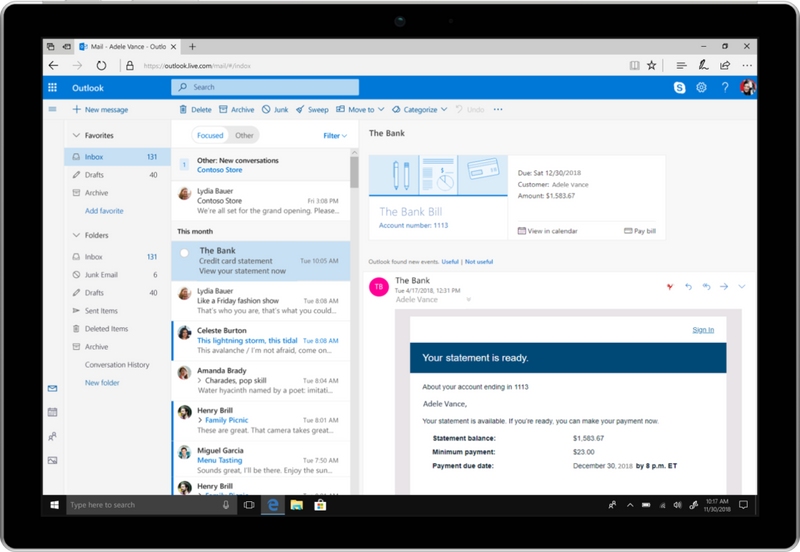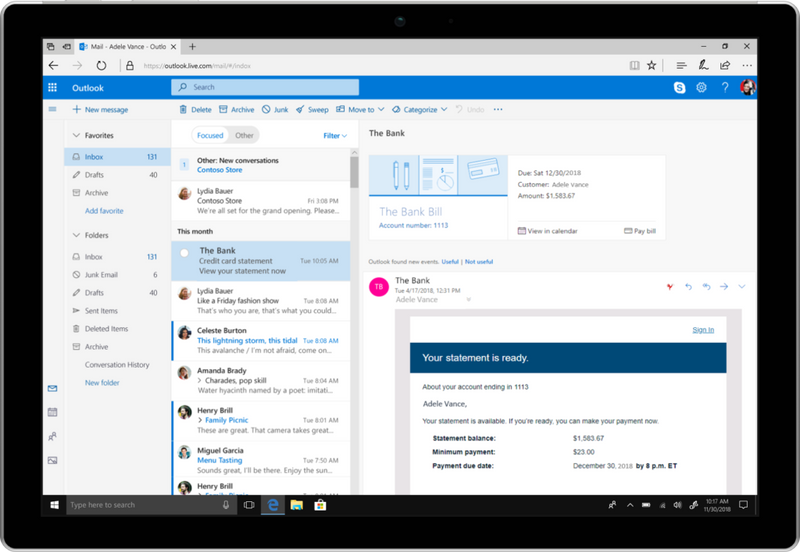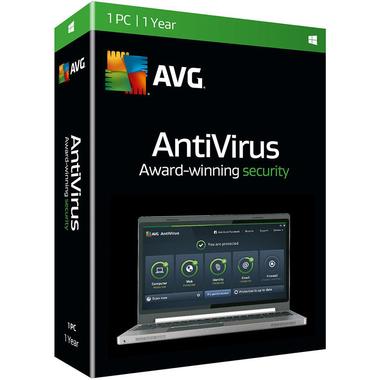Microsoft 365 Exchange Online – How Using It Is Beneficial For Businesses?
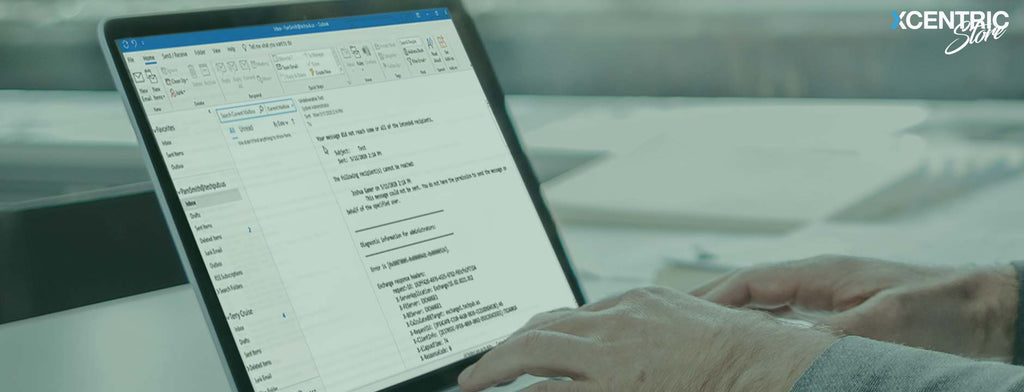
From pigeons to sending letters through mail and now emails – ways to send out important information have evolved a lot. In this digital world, emails are like commodities, and that too really important ones. A few decades ago, emails used to be received through web browsers, then we started receiving them on the phone and now, there are cloud email service providers like Microsoft 365 Exchange Online - available at Xcentric Store.
The email service provides access to emails on any device, no matter where you are in the world. Unlike other email servers that require businesses to look after them and if anything goes wrong they face downtime, Exchange Online is a life savior. While using it, there is no downtime or disruption even if something is getting fixed.
8 Benefits Of Using Microsoft Exchange Online
Unfortunately, data loss is costing businesses a fortune every year, and it is important to have the right features and security in place. Exchange Online is a cloud-based email service designed for centralizing emails in one database of Microsoft cloud, providing you a sustainable and secure business email. Here are some benefits of using the email server for your business:
1. Accessible From Anywhere
Users can stay in sync and connected, whether they are using outlook on their work PC with Exchange Online or the Outlook Web App on their mobile phone. So, even if a storm comes and knocks out power, with Exchange Online, you will never lose any data or miss out on any email.
2. User-Friendly
Businesses juggle through lots of emails, literally thousands in a day. Microsoft 365 Exchange Online helps make sense of them with features like conversation view – which groups all the emails in the same chain together. Therefore, enabling the teams to spend less time organizing the emails and more time working. In fact, by simply clicking on the name in any email, users can get the contact information of a person like their phone number, address, or next open slot on the calendar.

3. Shared Mailboxes
Grouped or shared mailboxes are included in the stacks of storage per user for FREE so that they do not have to worry about having to delete emails to free up the space in the mailbox. In simpler words, a shared mailbox is a container with a signed email address containing calendar items, folders, emails, and every other content residing in the mailbox.
4. Sensitive Data Protection
Keeping a business safe from employees accidentally sending valuable information to unauthorized people through email is important. With its data loss prevention (DLP) capabilities, Microsoft Exchange Email identifies, monitors and protects sensitive data to provide email security. Until now, it was tricky to keep messages encrypted outside the business. However, employees can send encrypted emails to everyone while Exchange Online does the following:
- Anti-Malware & Anti-Spam Protection – layer of anti-malware and anti-spam protection is applied by Office 365 across the global network of data centers. It protects viruses that come via emails and provides employees better control over their spam messages.
- Take Control Over Inbox – helps users stay focused on what is important by providing complete visibility into messages that matter. It helps them get more efficient and get work done quickly.
- Simplified Scheduling – as the perfect team tool, Microsoft Exchange enables users to check their calendars and get contacts out of any device. Therefore, reducing the calendar scheduling and sharing hassles.

5. Integration With Skype For Business & SharePoint
SharePoint, Skype for Business, and Microsoft 365 Exchange Online combined provide the functionalities of eDiscovery and integrated archiving. Technically, all of them help businesses in preserving important data in places across archived Skype for Business content, SharePoint websites and documents along with Exchange Mailboxes.
6. Active Email Protection
With built-in protection against email threats, Office 365 Exchange actively protects the communications of every user. Even more, its multi-layered spam filtering is updated constantly for safeguarding against phishing threats and spams, while several anti-malware engines work for protecting emails from viruses.
7. Unified Contact Store
The professional network of Microsoft spans many places now, because of which Exchange enables its users to bring all their contacts together so that they are in one place. In addition, the cloud-based email server also puts the contact information of users in one contact part for preventing duplication.

8. Cloud On Your Terms
Exchange provides its users with the tools they need for moving to the cloud on their own terms. Whether they want to onboard overnight or plan to manage a hybrid solution with all the emails stored online and on-site too, Exchange support both.
Get Exchange Online License TODAY!
So, now that you have gone through the list of all the benefits Outlook Exchange has in stores for your business, it is time to protect your emails by getting the product license. It is a solution that works for businesses of every industry and size – all you will need is the license and an implementing partner. Hence, get the license from Xcentric Store and speak to a Microsoft expert at Xcentric Services, they will be delighted to help!
Sample Block Quote
Nam tempus turpis at metus scelerisque placerat nulla deumantos solicitud felis. Pellentesque diam dolor, elementum etos lobortis des mollis ut risus. Sedcus faucibus an sullamcorper mattis drostique des commodo pharetras loremos.