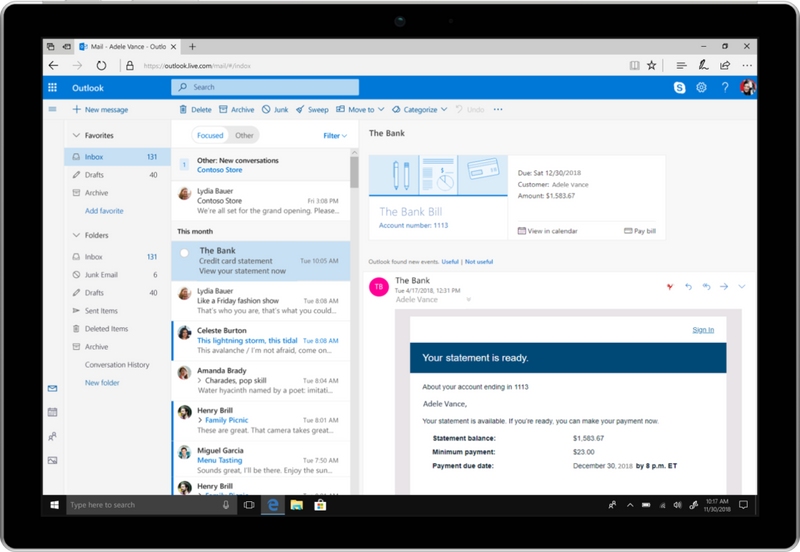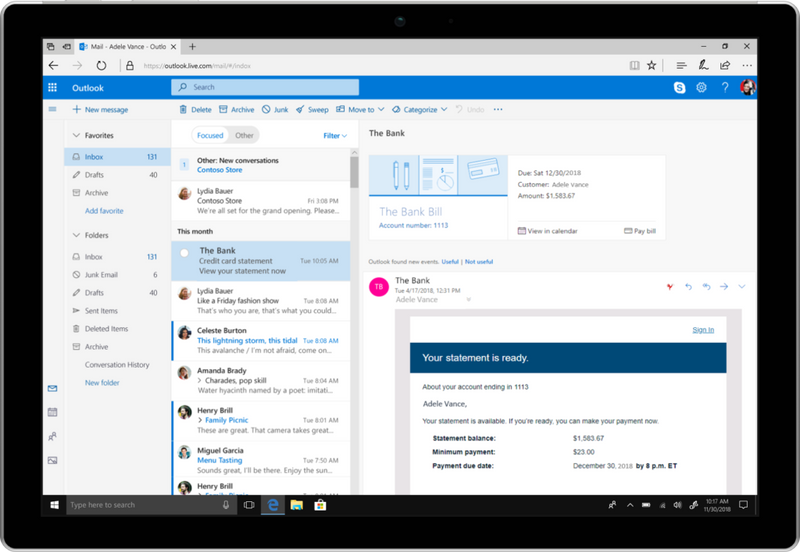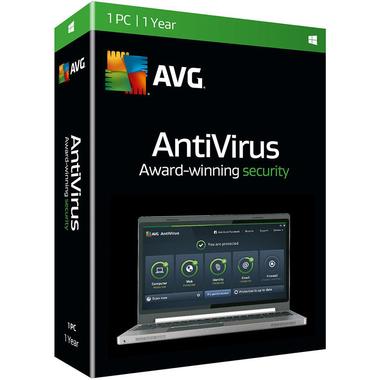Everything You Need To Know About The New Featured In Windows Server 2022
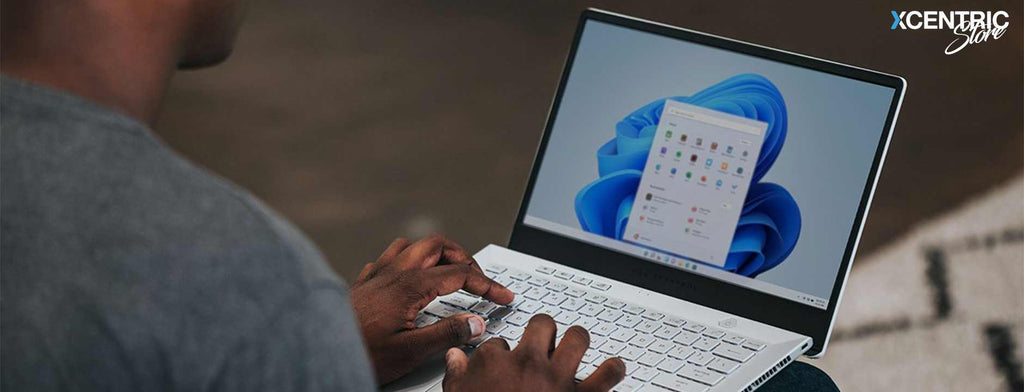
Recently, the flagship operating system Windows Server 2022 was released by Microsoft. It consists of the latest and significant features, made available to help businesses run their critical workloads. Many of the capabilities and features in it enable the customers to take the hybrid cloud and security to the next level. Want to look at its features more closely before you get the product from Xcentric Store. Well, the good news is that we have you sorted right here. Keep on reading the blog for a detailed insight into everything new in the operating system!
5 New Features In Windows Server 2022
There are countless new features in the operating system, making it a powerful and sophisticated Windows Server to date. While the list is too long to be covered completely in this blog, here are some major enhancements that have been made in Server 2022 to help businesses streamline processes and make them more effective.
1. Security
An important topic that is in the mind of every business owner these days is security, which is why Microsoft has introduced the Secure-Core Server in the 2022 version of the server. It is a technology building on the Secure-core PC which was already introduced in Windows 10.
Technically, by building on the previous core features that helped secure a platform, Microsoft has added various security pillars in the Windows Server 2022. The security features include preventative defense, advanced protection, and simplified security.

With the Secure-core servers, Microsoft is working in collaboration with manufacturing partners to make sure that the OEM server hardware has both; firmware and hardware security. These security features are needed for enabling the features of the Secured-core model.
Additionally, to simplify ensuring that the server is configured using the Secure-core model, all of this is provided by Microsoft as a part of the Security dashboard in the Windows Admin Center.
2. Hybrid Cloud
With every succeeding Windows Server operating system, seeing the integration with Microsoft Azure and the progression of hybrid cloud features has gotten easy. It has always been on the wall, especially when Widows Server 2019 was introduced, and Azure integration was made compulsory for every Windows version.
Microsoft enables easy integration between Azure and Windows 2022. Additionally, integrating with Azure using the Windows Admin Center management tool is now easier than ever – thanks to Microsoft.
Windows Admin Center provides a seamless way to integrate with Azure services and manage on-premises servers right from the extensions and dashboard. With the admin center connected to the 2022 server and the default extensions of Azure, users get access to:
- Azure Kubernetes Service
- Azure File Sync
- Azure Security Center
- Azure Hybrid Center
- Azure Backup
- Azure Monitor
All in all, the strong integration between the 2022 server, Microsoft Azure, and Windows Admin Center makes it easy for IT admins to benefit from Azure’s hybrid services.
3. Azure Arc
Managing processes, solutions, different interfaces, and other tools that help allocate resources is a headache for IT admins. Moreover, these tools and processes can also become even more disparate between cloud and on-premise environments.
Microsoft Arc helps in alleviating all such challenges by enabling the organizations to go beyond the boundary of Azure Resource Manager to the environments on-premises. Azure Resource Manager helps in automating and controlling resources across the environment of Azure.

By introducing Azure Arc in Microsoft Server 2022, Microsoft has made it easy for businesses to control and manage their resources on-premises from the management place of Azure. All the objects get an Azure resource identifier and are then organized in the Azure subscription using the Resource Groups.
In the end, the result is that the businesses/users get to manage their cloud-hosted and on-premises server instances similarly. Moreover, they get to use the same tooling and processes for it – which is a plus.
4. Improved Applications
The containers in Windows Server 2022 present a major step ahead for running applications with a modern infrastructure. In the 2022 version of the server, the container image size is reduced by 40%. This efficient backing of the applications is the key to better performance and many other benefits.
Besides, by using the Managed Services Accounts, the users can also run applications dependent on Azure Active Directory without joining a container host through a domain. On top of it, the containers now also support Microsoft Message Queuing and Microsoft Distributed Transaction Control.
5. Storage
There have been countless improvements in the server of 2022 and storage capabilities. One of the key enhancements is a better version of the Storage Migration Service. So, with the new Storage Migration Service, the users will get the following Windows Features:
- Migrating from and to failover clusters
- Synchronizing migration shares in Azure by using the Azure File Sync
- Migrating between failover clusters and standalone servers

In addition, another new feature Storage Spaces Direct now provides user-adjustable storage repair speed. Such a capability allows repairing data by having more control over data – while not affecting the performance.
The cherry on top is that the new capability enables compressing during a network copy, which means that users do not have to zip files for copying them across networks. And lastly, the storage bus cache will be now available to standalone servers too.
Wrapping Up
The release of Windows Server 2022 has brought many features across the board in the operating system. It brings together the hybrid Windows Server 2019 Features and new capabilities effectively – to help businesses take benefit from the power of Microsoft Azure. Hence, to let your IT admins enjoy the best management experience as well as unlock the hybrid cloud features, get the operating system’s license from Xcentric Store. If you have any more questions, feel free to contact the Microsoft experts at Xcentric Services.
Sample Block Quote
Nam tempus turpis at metus scelerisque placerat nulla deumantos solicitud felis. Pellentesque diam dolor, elementum etos lobortis des mollis ut risus. Sedcus faucibus an sullamcorper mattis drostique des commodo pharetras loremos.