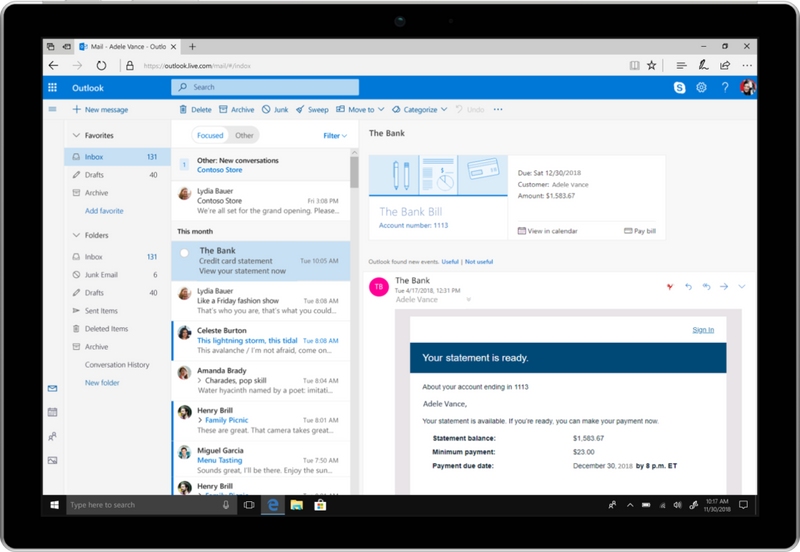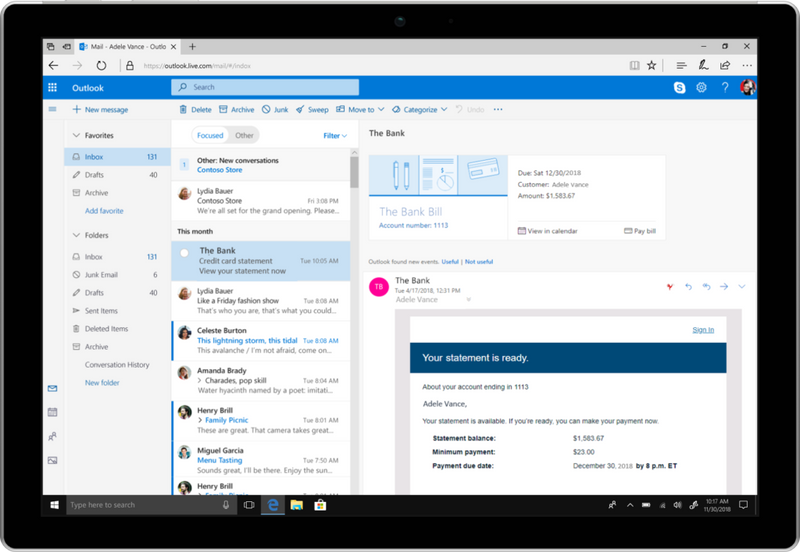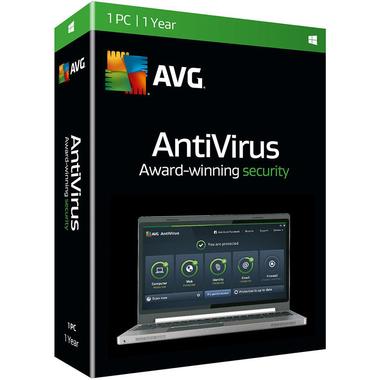What Are The New Features In Windows Server 2019?

The release of Windows Server 2019 was quite dramatic because following it, Windows 10 1809 was temporarily pulled off the shelves. However, they were able to work out some curves and settle everything. Due to this, we have given time for testing the greatest and latest version of the Windows Server operating system. Want to know what our key takeaways are and why you should migrate to the feature-rich environment of this operating system by getting its license from Xcentric Store? Keep reading the blog!
Top 5 Features In Windows Server 2019 Version
Are you planning on using the all-new Windows Server? Well then, it is important for you to be aware of the features it offers. Let us give you a detailed insight into some of its top and prominent features. Once familiar with them, you will be able to start using the Windows Server 2019 Latest Version the right way and enjoy the best experience provided by the operating system.
1. Windows Admin Center
Our team has been excited about the beta software released by Microsoft last year. It is known as the Project Honolulu – formally called Windows Admin Center. You must be thinking – what is the major reason behind all the excitement? It is absolutely FREE and downloadable for everyone.
Moreover, there are countless other features too within the Admin Center that we cannot even cover all of them in this blog. Overall, we believe that the release of Windows Server 2019 Standard has greatly improved the mindset of centralized management.
In simpler words, the Windows Admin Center is installed which helps in quickly setting up websites on the workstation or server – giving you a web interface for tapping into. From its web interface, the users can add the servers of the infrastructure and use them for both configuring and monitoring. On top of it, all the things can be done without any requirement of logging into the servers or connecting them in any way.

2. Enhanced Security
Some huge security enhancements have been included in the Windows Server 2019, making it an undoubtedly secure operating system released by Microsoft. Even though the Defender feature is still there, it has been enhanced with additional supporting technologies. These technologies help in guarding against threats proactively.
Technically, the Windows Defender Advanced Threat Protection is a combination of different technologies. It operates a whole ecosystem that the machines on Windows tap into for leveraging Azure, watching out for threats, and submitting threat reports for better security.
All of this along with banned passwords, advanced threat analytics, shielded VMs, Role-Based Access Control, the idea of Just Enough Administration, and Desired State Configuration provides the users an upper hand in the components that are related to security.
3. Easy Server Core Administration
One of the most common pathways to the installation of the Microsoft Windows Server 2019 Standard is the Desktop Experience version. It provides the users with a complete graphical user interface looking and feeling exactly like the Windows 10 version. However, on the other hand, Server Core is a more headless and locked-down version of the 2019 server.
The benefit of using the Server Core is that is fast, small, and more focused on security. Operating system performance overheads and boot times are quite low, equating to more seamless computing. Without running extra codes for the graphics, the Server Core is focused on core capabilities and operates in a streamlined way compared to Desktop Experience.

Now, the fact is that there is nothing new about Server Core, as it is around since the 2012 version of the Server. Luckily, the Windows Admin Center in the server of 2019 provides a graphical and web-oriented approach to managing the servers – including the Server Core. Therefore, enabling more and more users to start utilizing and testing the Server Core in their environments.
4. Linux Integration
Most of the containers in the world are currently running on Linus because many of their use cases are web applications hosted on Linux-based servers and Microsoft is new to the game. Containers are a technology that is used for packing and running videos. Previously, in Server 2016, for utilizing containers, the users had to run them on Nano Server or Server Core.
However now, in the Windows Server 2019, the users can run the containers as Nano Server or Server Core. On top of it, there are more options too for running the Linux-based containers on a Server 2019 container host server.
5. Automated Client Connectivity
Businesses have servers containing their data and Windows Computers on which they need to access the data. In case your computers are placed inside the workspace at all times, the transaction gets easy. But, if your employees/users travel to other locations for work, then you need to figure out some way for connecting to the roaming systems in the network and making data accessible.

While there are countless ways that exist for accomplishing remote connectivity, the two integrated in Server 2019 are Always Open VPN and DirectAccess. Both the remote access technologies automate the connectivity of the Windows client system with the corporate network. Hence, in the environment provided by Server 2019, the users will never have to think about if a connection is running or not.
Whether you go ahead with utilizing Always On VPN, Direct Access, or some other type of remote access like Remote Desktop Services, the good news is that Server 2019 includes them all. So, get the license for the operating service to solve the problem of not being able to connect your employees on the go back to the office.
Conclusion
Looking at all the features listed above, you must have also come to a conclusion that Server 2019 is more stable and powerful than the former Windows Servers. Simply put, running on this operating system will mean that the core infrastructure technologies of your business will run better than ever – and securely. Hence, put your workloads on top of the Windows Features released in Server 2019. Get its license NOW from Xcentric Store. For further help, get in touch with a Microsoft expert at Xcentric Services.
Sample Block Quote
Nam tempus turpis at metus scelerisque placerat nulla deumantos solicitud felis. Pellentesque diam dolor, elementum etos lobortis des mollis ut risus. Sedcus faucibus an sullamcorper mattis drostique des commodo pharetras loremos.