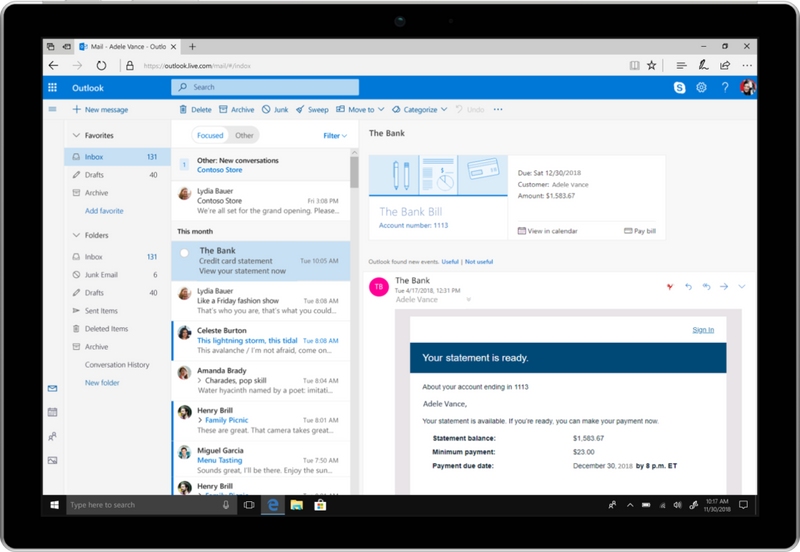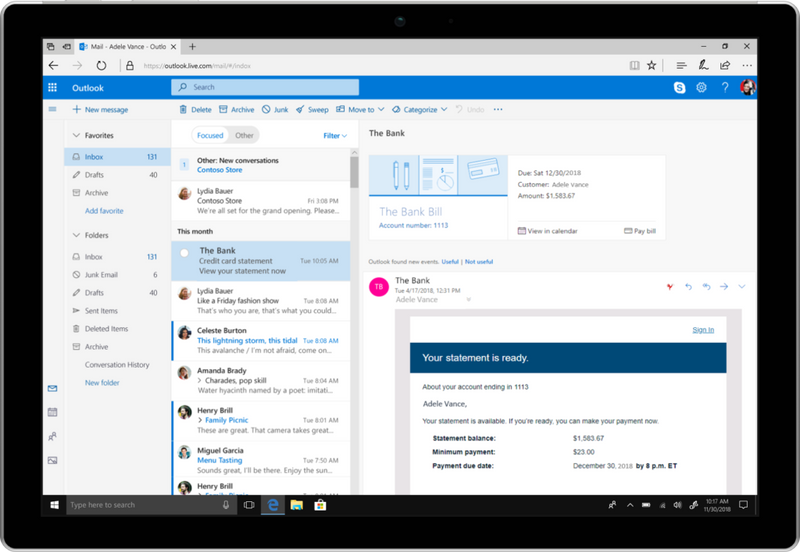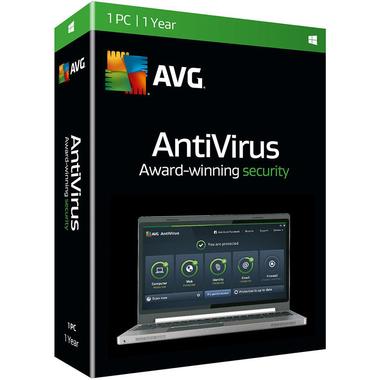What’s New In Microsoft Office 365 That Is Empowering Hybrid Working Environments?

One thing that we all know is that a hybrid work environment is here to stay. However, the big question is – what will the next decade look like for work and how to prepare for it? The established work patterns that we relied on previously have undergone monumental changes. To grow in this digital world, every business now needs a solution that binds it together with secure collaboration, creation, and communication. Microsoft Office 365 offers exactly that by enabling flexibility and strengthening connections across the teams. It weaves data, artificial intelligence, and automation together – all in the working flow. Want to know more about its applications and capabilities before you get the product license from Xcentric Store? Keep reading the blog.
5 New Things In Microsoft Office 365
To empower every business in this fast-paced era, Office 365 has been innovated across Microsoft Cloud and is at the centre of its application Teams. In this blog, we have introduced all the exciting new capabilities and applications that are ready to be integrated into the daily workflows of businesses just as Teams Today. So, let’s dive in!

1. Collaboration Transcending Boundaries
As computing is getting rooted in the real world, Microsoft Mesh – the metaverse platform, is getting popular. A similar experience of Mesh is not built right into Microsoft Teams, recreating lots of what businesses values about extending productivity and collaborating beyond what was possible previously.
Talking in detail, Mesh in Microsoft Teams has introduced an all-new generation of 3D and 2D meetings. How a business or person projects itself in the immersive virtual space matters a lot. Personalized avatars provide just that by allowing users to control and customize their avatars. They can even imitate gestures and movements using AI – all while bringing physical presence in a conversation even when the camera is off.
Businesses can also create immersive spaces resembling physical spaces like networking lounges, design centers, and conference rooms. This helps nurture a relationship between team members, sparks creativity, enables collaboration, and fosters stronger connections.
2. Updated Teams Meeting Experience
New updates are brought in the meeting experience on Teams for fostering more productive and inclusive hybrid work meetings. Right from the scheduling form, the users of Microsoft Office 365 can assign roles and see the raised hands to make sure that every voice is heard.

In addition, the mobile overflow menu is also revamped for prioritizing key actions such as adding a notification drawer for in-meeting system messages and viewing the chat. Therefore, enabling the users to preview, clear, and collapse all the notifications with just one tap.
3. Unlocking Improved Hybrid Meeting Experiences
By partnering with some of the best hardware partners, Microsoft’s Windows 365 will now deliver the Teams experience on multiple devices. This enables people to participate in meetings fully and stay connected regardless of where they are attending from.
With certification, the Yealink desk Vision AIO24’s 24-inch display vision can be used for connecting to a PC as a second screen or just a standalone device for collaboration on Teams. Another feature is the Logitech Tap Schedule that has joined Teams – enabling the users to view the availability of meeting room, meeting details, and location information at a glance.
4. Easy & Secure Cross-Organizational Collaboration
Work in this era does not happen in silos. It requires collaboration and communication with people outside and inside the organization. To remove all the barriers and make collaboration easy and secure throughout, Microsoft is also delivering new capabilities in Microsoft Teams Connect.

Now, the businesses that Work with Microsoft can share a channel with the teams, collaborate in real-time on applications, and schedule meetings with multiple other organizations. At the end of 2021, Microsoft also extended the Teams chat capabilities to enable chatting with team members who are outside the organization with a personal Teams account.
5. Delivering Memorable & Engaging Events
A host of all-new broadcasting and webinar capabilities in Microsoft Office 365 has made setting up and delivering an engaging and professional experience to the external and internal audience quite easy. Presenters and organizers will now be able to conduct Q&As, monitor chats, share content before the event begins, and manage the attendees through the Virtual Green Room.
Moreover, a leading hospitality and events management platform Cvent is also integrated into Teams now. Right from the early months of 2022, the users are using Cvent for managing the event lifecycle, including agenda registration and management. It is helping them deliver the best event and meeting experiences via Teams.
Ready To Look Ahead & Get Office 365?
Redesigning physical meeting places, including those who are not in the room, and reinventing ways to create digitally in hybrid work environments – Microsoft is committed to enabling every business to thrive. This is just the beginning as more updates keep coming every month and the answer to What is Microsoft 365 is never complete.
So, why not get the license for Office 365 from Xcentric Store and jump on the bandwagon of hybrid working? We promise that the benefits are endless – but if you still need some help with making a decision, speak to a Microsoft expert at Xcentric Services.
Sample Block Quote
Nam tempus turpis at metus scelerisque placerat nulla deumantos solicitud felis. Pellentesque diam dolor, elementum etos lobortis des mollis ut risus. Sedcus faucibus an sullamcorper mattis drostique des commodo pharetras loremos.