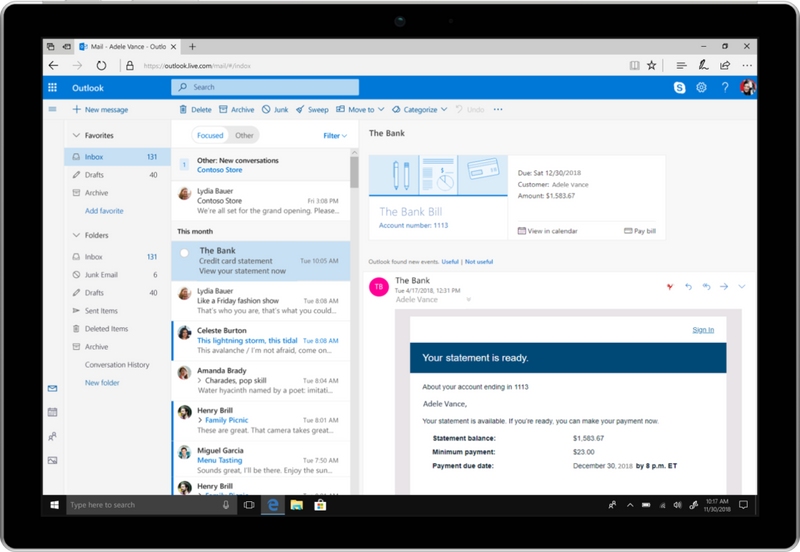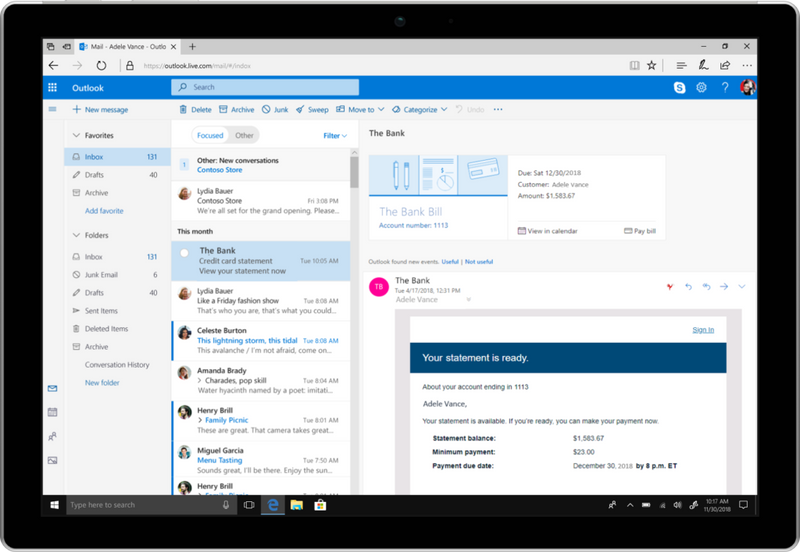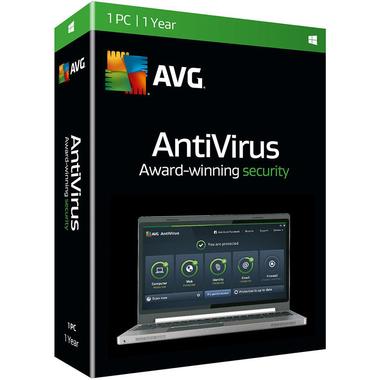Windows 11 Update – Why Should You Go Ahead With It?

We are currently living in a cloud-connected world. Being a new concept, hybrid working is now the norm, and organizations look forward to solutions that support business stability and keep the devices of their employees protected. Moreover, they also want to leverage tools that enable seamless connection, creation, and quick collaboration. If you have the same requirements, why not consider getting the Windows 11 Update from Xcentric Store? Though before you invest a part of your budget in it, let us take you through what features you will be getting in return.
1. Enterprise-Ready
Whether you want to deploy the new Windows 11 on a desktop via the Windows 365 Cloud PC function, your laptop, or on Edge through the Azure Virtual Desktop, the support is there. Familiar managing experiences that users currently have in places such as Microsoft Endpoint Manager, Windows Update for Business, Cloud Configuration, and Windows Autopilot also help in integrating Windows 11 hassle-free into the systems in an organization.

Besides, while most of the decision-makers used to feel that moving to hybrid work would leave their organization vulnerable to threats, Microsoft Windows 11 does not let that happen. Offering productivity and security under one roof with multiple elements working collaboratively, Windows 11 keeps the data of the users safe without any compromise on their performance.
2. Securer Version
Windows 11 Update was brought for the users to protect their devices, applications, data, and identities from everywhere and anywhere. Its new hardware system functionalities form a groundwork that is resistant towards attacks on the devices and stronger.
Technically, this methodology works well as PCs with secured cores more resistant to malware infection, and that is why the hardware and software in Windows 11 work together. They protect the data of the users from their CPU and to the cloud.
So, are you ready to equip your organization’s data with multi-layer security that is committed to hardware-based isolation, code integrity, virtual security, and a password-free future? Upgrade to Windows 11.

3. Controlled Rollouts
Commercial organizations that manage few or many devices get to decide when they want to roll out Windows 11 Update across their network. However, endpoints that are managed by Windows Update for the Business will not upgrade automatically. They have to be configured explicitly by using the Target Release Version setting from the Windows CSP or a setting in Group Policy named Select Target Feature Update Version.
Also, if you are still managing the devices on-premises, use Windows Server Update Services or Microsoft Endpoint Configuration Manager for managing the update. However, all along, if you need help, talk about how to manage the cloud and discover the new capabilities of Windows 11 that connected server-side and endpoints in organizations.
4. Informed Deployment Plans
In addition to its annual updates in features, Windows 11 will keep on providing its users quality updates every month – specifically on the second Tuesday. Commonly, they call it Patch Tuesday where users are enabled to preview and validate the updates of next month with non-secure updates and optional previews called the C releases.

The release notes for every update are also accessible easily in the update history of Windows 11 and continuously get documented when a new improvement or fix is found. Also, while the deployment plans are informed, Windows 11 gives users an insight into the unresolved and current issues of the operating system. Besides it all, based on the feedback of its users, release health experience is also available in Windows 11 – in ten different languages enhancing user experience.
5. Device-Friendly Experience
Microsoft has introduced a new way of experiencing Windows 11 for businesses of all sizes. It now streams a full Windows experience securely with applications, settings, and data – to a corporate or personal device from the Microsoft cloud.
Being on Windows 365, users shift to a flexible hybrid personal computing platform that is scalable and flexible for both – people and businesses. On top of everything, it draws in the capabilities and power of the cloud and device of the user for providing a device-friendly experience on Windows 11. Therefore, empowering the workforce at an organization to accomplish their tasks no matter which device they are using at any location.
All Set To Get Secure & Productive?
Right from the chip to an on-cloud environment, Windows 11 is considered as the heartbeat of hybrid working. Also, having gone deeper into state-of-the-art features and Windows 11 System Requirements, you might be convinced to take all the devices in your organization on it?
Well, we give you go ahead because starting the Windows 11 deployment is one great way to get users the most out of their Windows devices, whether in the office, on the go, or at home too. The license of Windows 11 is available at Xcentric Store – get it TODAY to equip your business with the best features. Also, if you need help from IT professionals or have any other questions in mind, get in touch with us at Xcentric Services.
Sample Block Quote
Nam tempus turpis at metus scelerisque placerat nulla deumantos solicitud felis. Pellentesque diam dolor, elementum etos lobortis des mollis ut risus. Sedcus faucibus an sullamcorper mattis drostique des commodo pharetras loremos.