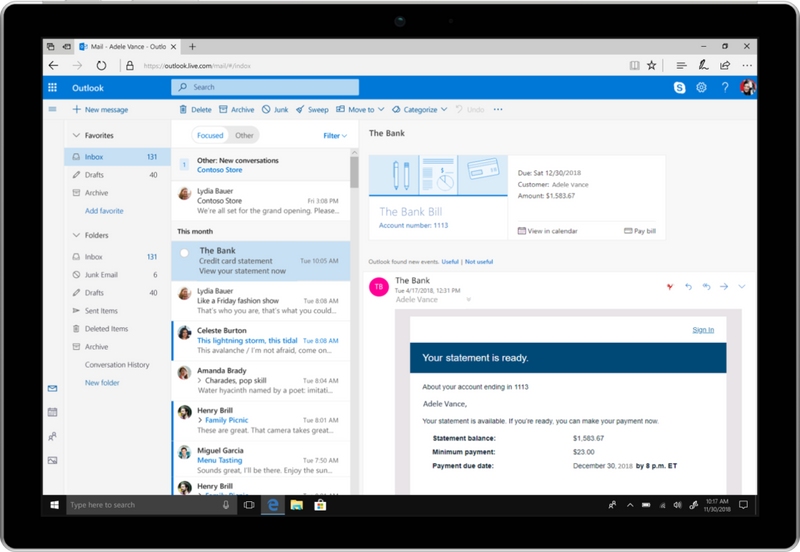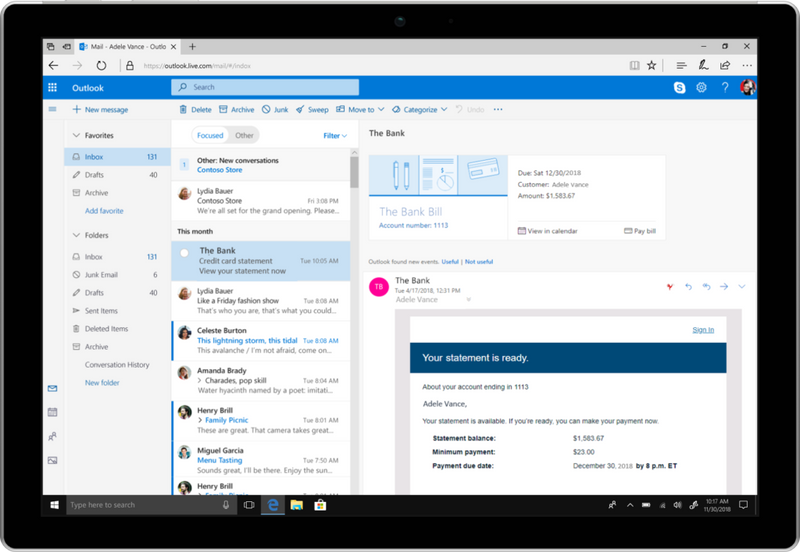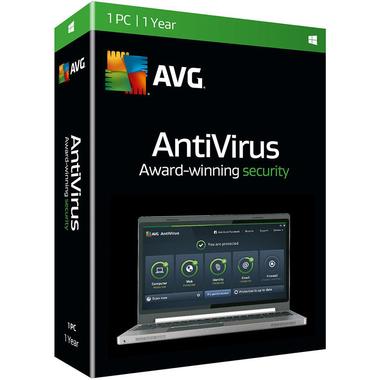Why Upgrade Windows 7 To Windows 10?

We have given everyone a heads up many times that they should now Upgrade Windows 7 to Windows 10. The reason behind it is very practical and valid –version 7.0 came to an end of life in January 2022. However, because it is still available in the market, many are still using it. In this blog, we have talked about some benefits of migrating to Windows 10 because it is high time that you move on – before a malware attack takes over your operating system.
While both the operating systems are available at Xcentric Store, we personally suggest getting Windows 10 now, knowing that the support for Windows 7 has ended and it is not secure anymore. Though before you invest, let us take you through the benefits of Windows 10.

8 Benefits Of windows 10 You Can Enjoy By Upgrading From Windows 7
Windows 7 has grown older than a decade now and is now unsupported since January 2020. Right after getting launched, the operating system got popular because of its features and is still used by many. However, with the release of Windows 10 in 2015, things took a turn as it is much better than the former version. Microsoft keeps adding new upgrades in the operating system all the time, which is why NOW is the time to Upgrade Windows 7 to Windows 10. It offers the following benefits to users:
1. Speed
Mostly, the devices used currently have SSDs – Solid State Drives. These drives help during booting times but by default, Microsoft Windows 10 is also designed to be fast. Out of all other benefits the operating system offers, improvement in operating speed is the most immediate one. If you are a user of Windows 7 or 8, the speed of the 10.0 version will come as a surprise. Even the operating systems that are built on speed like OS X of Mac can compete with its initial starting time. In fact, our team has actually compared both of them and analyzed that Windows 10 starts faster than OS X on a Mac.

2. All-New Features
The users of Windows 7 do not have access to the all-new features introduced in Windows by Microsoft. So, to enjoy them, upgrade to Windows 10, which provides its users access to every new feature and updates made frequently.
3. Security
Windows 10 is an operating system that also keeps up with security improvements. Secure Boot is one of its features upgraded for providing greater security to the users. To work, the feature requires starting a program after starting the operating system. Moreover, the security additions in Windows 10 also make the old Secure Boot feature more tamper-proof. Along with it, some additional security features like Microsoft Passport, Device Guard, and Windows Hello are also added to Windows 10 – while Windows 7 does not have them.
4. Usability
In the Windows 10 operating system, the ever-popular Start button which was removed in Window 8 has been brought back. It now opens through a tile portal which is customizable and allows the users to navigate to the tools and applications they use commonly with just a click. And yes, how can we forget our team’s favourite “Hello” face login feature that allows the users to log in to the device by just looking at it.

5. Touch Screen Function
While most of us do not use touch as the primary usage mode, for taking certain actions, having touch screen capabilities is undoubtedly important. In a digital era that is driven by tablets and smartphones, most of the communications are carried through screens that come with a touch. Hence, with the touchscreen functionality in Windows 10, users can get an intuitive experience on their laptops and desktops – with every traditional tool and application in it like Office 365.
6. Project & Connect
With a relatively low-priced Microsoft Wireless Display Adapter in Windows 10, users can project their screens with a monitor, projector, or even a TV wirelessly. If you are frequently going to boardroom settings or visiting the office of your clients, this feature is quite handy for you. Hence, without thinking further, Upgrade Windows 7 to Windows 10.
7. Voice Typing
Another very cool feature of Windows 10 can be explored by simply pressing the Windows + H keys – where H stands for Hear. Once you do this, your PC will automatically start typing whatever you speak. In the past, such tools used to be very expensive and the same in the form of stand-alone software packages.
8. Action Center
Users can now customize the Action Center in Windows 10 – which is a handy feature. Technically, it provides users access to their notification preferences and the settings that are used frequently – including Wifi, snipping tools, screen brightness, notification popups, and more. Just pick what you like and prefer seeing in the action center, it will work the same way.
Conclusion
Other than the fact that in the future, Windows 7 will not be secure, from the list above, you must have gotten a hint that the Features in Windows 10 are a must-have. While upgrading, you have nothing to fear because this new version of the operating system is far better than the decade-old Windows 7.
In our experience, it is quite practical to use and features like touch-screen support, face login with Hello, quick access, and multiple desktops make it worth upgrading to. The license for the operating system is available at Xcentric Store – get it TODAY. However, if you have any questions related to it, speak to the experts at Xcentric Services.
Sample Block Quote
Nam tempus turpis at metus scelerisque placerat nulla deumantos solicitud felis. Pellentesque diam dolor, elementum etos lobortis des mollis ut risus. Sedcus faucibus an sullamcorper mattis drostique des commodo pharetras loremos.