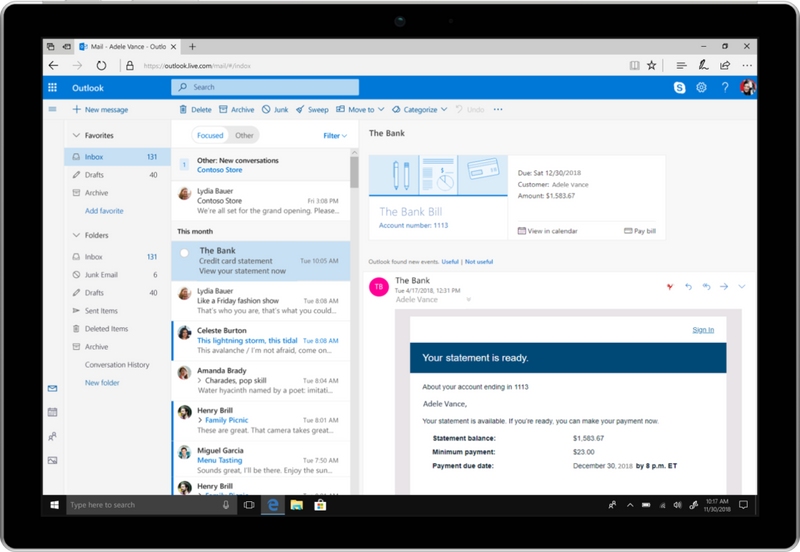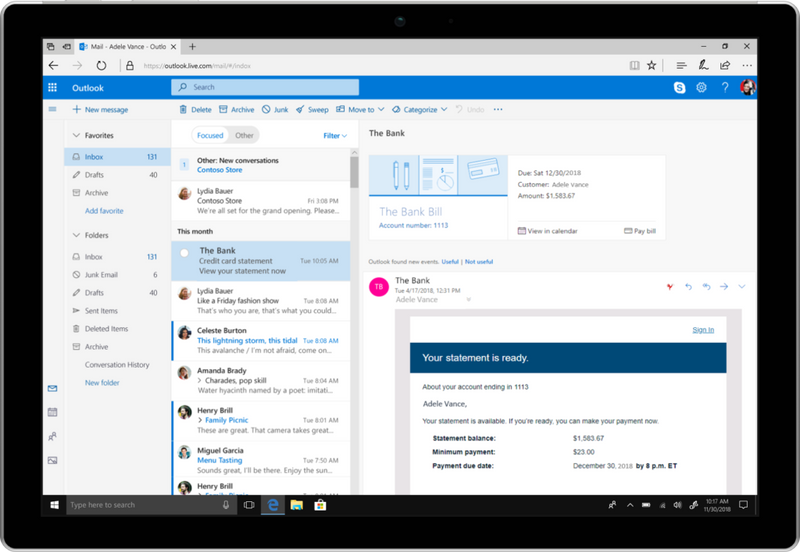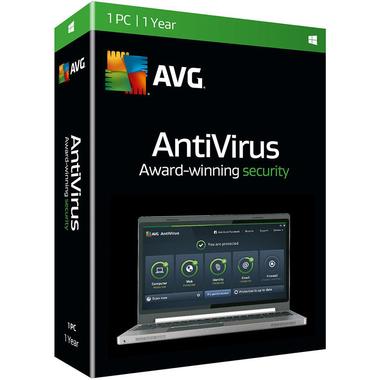Why Should You Consider Upgrading To Windows 10 Pro?

Are you one of those who are happy with using Windows 10 Home? Let us tell you some features that make upgrading to Windows 10 Pro valuable. It is not just for those users who do not have any choice. While those owning professional PCs like the Surface Book 2 will upgrade to this high-end version of the operating system automatically, some are weighing its benefits. If you are one of those, get the answers to your concerns by reading this blog before you get the license for the operating system from Xcentric Store.
Three New Features In Windows 10 Professional
Many users of the Home version think that the new Microsoft Windows 10 has taken some features away from them. However, that is not the case as more sophisticated and practical features have been added to it, including:
1. BitLocker
The encryption software of Microsoft has been updated and developed since the launch of Windows Vista and is built-in Windows 10 too. Since the 8.1 version of Windows was launched, BitLocker offered users an encryption option for the Windows boot drive and many other drives in the system that were fixed. External drives and USB keys were also a part of such drives.
BitLocker is handy for the users who travel often, even if it is limited to just a local café nearby. Even though locking down the data is not 100% safe, this is just the beginning. If your drive is encrypted, the BitLocker in Windows 10 PC will all the other files too that are added to it.

Moreover, the users of the operating system also get the option to remove the encryption completely or simply suspend it. Besides, files that are moved to an encrypted drive from BitLocker are decrypted automatically.
If you are thinking that this is complicated, it is actually not because the users only have to log in to their Windows PC and all the files will be accessible in an instant. However, only if the PC is lost, the BitLocker will protect the files and stop the attackers from accessing them. Though of course, users will have to set a strong password for making it all work.
In case the user forgets the password or loses the key for recovery, they will be stuck and lose access to their data forever. Hence, we recommend saving them in the Microsoft account. Other than that, OneDrive – a cloud storage solution, is also a great place to store all the files. All things considered, having a USB that is encrypted with Bitlocker and put in your keychain surely provides an added security layer and keeps all the important files in hand.
2. Remote Desktop Connection
The machines that use Windows 10 Pro and Home version can be the initiators for Remote Desktop Connections, such that the slave machine and their resources are controlled by the master machine. Previously, the master machines in the Home versions could not be controlled remotely but the Pro version allows controlling the connections remotely.

In addition, the machines using the Pro version can be assisted remotely, which means that the master machine is the one controlling the slave machines mirroring the master display. On the whole, the Remote Assistance in the professional version is designed to be used as an educational tool. Therefore, enabling the remote technicians to show and adjust the graphic settings, for instance, by moving their mouse.
Precisely, the outcome of this feature is that the work machines on the professional version of the operating system are accessible and controllable from home too. Hence, if you are someone running a small business, another reason why you should consider getting this version is the Remote Desktop Connection feature.
3. Client Hyper-V
Not every business professional cares about virtualization or the ability to divide a part of their hard drive into a virtual operating system. However, for the enthusiasts, especially the ones who want to test their inside builds without taking the risk of damaging their main system, Client Hyper-V is the best feature. In fact, it is one of the key technologies appearing in many ways inside Windows 10 Pro to provide users a secure environment for operating.

Technically, the feature of virtualization allows the users to run on various operating systems that include Linux, former versions of Windows, and even the future versions of Windows 10. In between, the only thing that needs to be made sure is that the license key for the PC processor and operating system is vale and supportive of virtualization.
The only drawback is that once you get the Windows 10 Professional, installing Hyper-V manually is still important. Simply begin by going to the search box and typing Hyper-V and you will be automatically suggested by Windows to install optional features.
Ready To Get The Flexibility?
Upgrading to the professional version of Windows 10 absolutely makes sense for all those users who want to get access to advanced features that keep adding over time. Even though it costs more than the Home version, the better functionalities and flexibility make the version appealing. So, to suffice your operating system needs, Install Windows 10 pro by getting its license from Xcentric Store. Also, if you have any other queries related to the product or its installation, feel free to contact us at Xcentric Services.
Sample Block Quote
Nam tempus turpis at metus scelerisque placerat nulla deumantos solicitud felis. Pellentesque diam dolor, elementum etos lobortis des mollis ut risus. Sedcus faucibus an sullamcorper mattis drostique des commodo pharetras loremos.