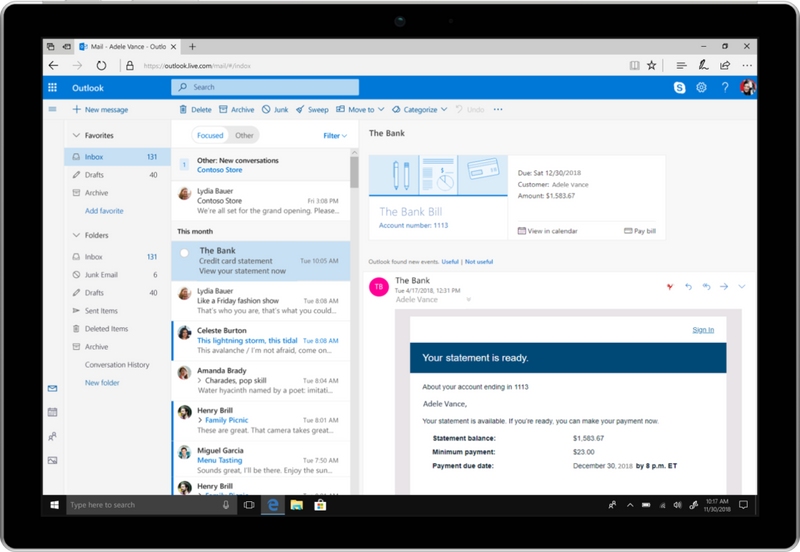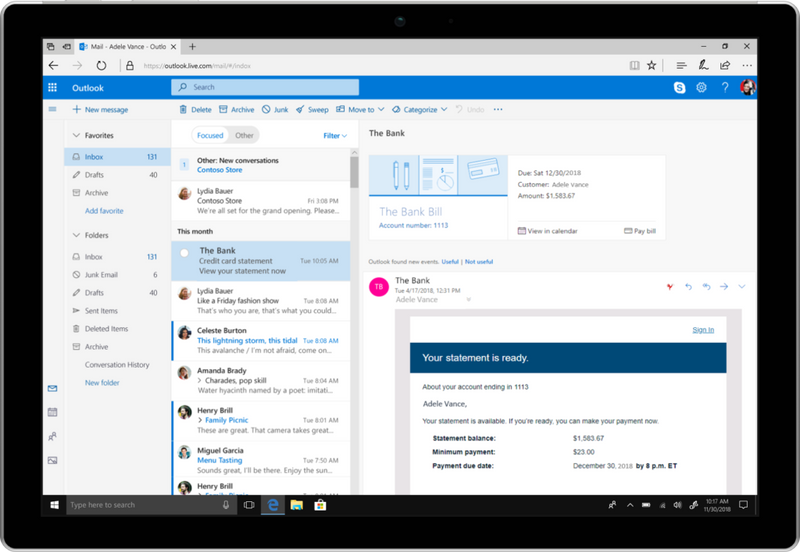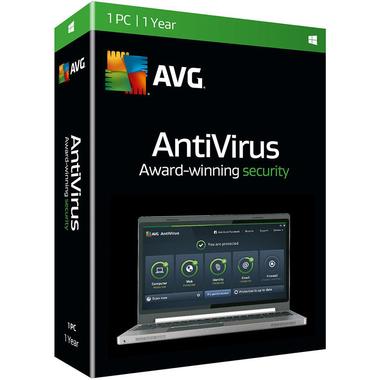What Is New In Microsoft Office 2019 Home & Business - License - 1 PC/Mac?

Released in 2018, Microsoft Office 2019 Home & Business – License – 1 PC/Mac is now available for purchase around the world. Compared to the former versions of the product, it has brought many additions and tweaks. Considering we have the license available at Xcentric Store, for our customers, we have covered this blog highlighting all its exciting features.
Microsoft Office 2019 – The New & Updated Features
Even though all the efforts of Microsoft have been shifted to cloud-based subscription plans, Office 2019 still allows paying a one-time fee for getting access to its features. For a quick roundup, here is a list of all the new features that have been added to Office 2019. We have gone into the details of each – so let’s get through it!
1. Scalable Vector Graphics
On getting the Microsoft Office 2019 Home & Business – License – 1PC/Mac for Lifetime, users get to add SVG (Scalable Vector Graphics) into PowerPoint, Excel, and Word documents. Such graphics are easily rotatable, movable, resizable, and colourable, without any compromise on the image quality.

Moreover, many other icons are also added to the INSERT tab. In addition, there is another ICON button that users can use for accessing many popular SVG icons. They serve as a tweak for fancying up the emails, presentations, or to simply add life to the dull documents.
2. Built-In Translator Support
Another new feature added to Word, PowerPoint, and Excel is a built-in translator. It can be accessed by opening the REVIEW tab in a document by clicking the button named - Translate and Language. From there, the users get the opportunity of translating the complete document or just a selected portion of the text.
Even though Microsoft Translator is there around for quite a long time, its integration with Office 2019 has been a game-changer. Technically, the results are not accurate every time, but with time, they are improving.
3. Better Animations In PowerPoint
A brand-new transition added in PowerPoint is Morph, which allows adding smooth movements between slides in presentations. Essentially, it is an easy way to create animations in just a few seconds. So, to let PowerPoint lift your heavyweight, get the Microsoft Office 2019 Home & Business – License – 1 PC/Mac.

For using Morph, users first need to duplicate a slide and then get on to editing the objects of the duplicate slide by selecting the Transition option. By doing so, a smooth animation will be created automatically from an original slide to the one duplicated.
4. PowerPoint Zoom Navigation
Zoom allows presenting PowerPoint slides using a new active navigation option. With it, users get to see the thumbnails of all their slides on one page. They can click every slide individually, and a slight transition animation takes them to that slide.
In our opinion, this feature in Office 2019 increases engagement between slides during presentations. Thus, promoting a free-flowing approach compared to the default slide-by-slide, which often looks boring.
5. Slide Navigation With Surface Pen
Thanks to the updates in Windows 10 Fall Creators, a Surface Pen or a similar product can be used for advancing through PowerPoint slides. Using the digital pen, one can move between slides from a distance of up to 30 feet wirelessly. Simply advance to the next slide by pressing the Eraser button and holding it to go back to the previous slide. In reality, this might look like a small update but for those who use PowerPoint regularly, this makes a HUGE difference.

6. Updates In Excel
Talking about Excel, there are six new features added to it in Microsoft Office 2019 Home & Business – License – 1 PC/Mac. They include IFS, MINIFS, TEXTJOIN, CONCAT, MAXIFS, and SWITCH. Getting into details, here is what all these features are for:
- CONCAT – similar to the feature CONCATENATE, it supports referencing ranges and not only individual references of the cells.
- MAXIFS – used for returning large numbers in a range and also set the returning results in a number meeting certain criteria.
- MINIFS – almost the same as MAXIFS, it returns the smallest number in a range of an excel spreadsheet.
- SWITCH – used for evaluating a single value against a whole list of values that returns results corresponding to the initial matching value. In case no match is found, an optional default value can be set.
- TEXTJOIN – a unique function that allows combining texts in multiple ranges and choosing how it is separated. For example, with a full stop, comma, or any other symbol.
7. Inking Functionality
If the user has a device that is touch-enabled, the cherry on top is the brand-new inking feature that is added in Microsoft Office 2019. From the Ink Tool>Pens drop down, users can select the settings like the width of the stroke and ink colour.
Moreover, text can also be highlighted, or a whole paragraph can be deleted using the Ink Tools>Eraser function – an option in the tab of Pens. On the whole, all the features are now available by default in Office 2019 for Android, iOS, and Windows.
Conclusion
Now that you have read through an overview of all the features, we assume that you have understood that Office Home and Business 2019 is for Families and Small Businesses. To get the license, visit Xcentric Store and if you have any questions about it in general, speak to us at Xcentric Services.
Sample Block Quote
Nam tempus turpis at metus scelerisque placerat nulla deumantos solicitud felis. Pellentesque diam dolor, elementum etos lobortis des mollis ut risus. Sedcus faucibus an sullamcorper mattis drostique des commodo pharetras loremos.