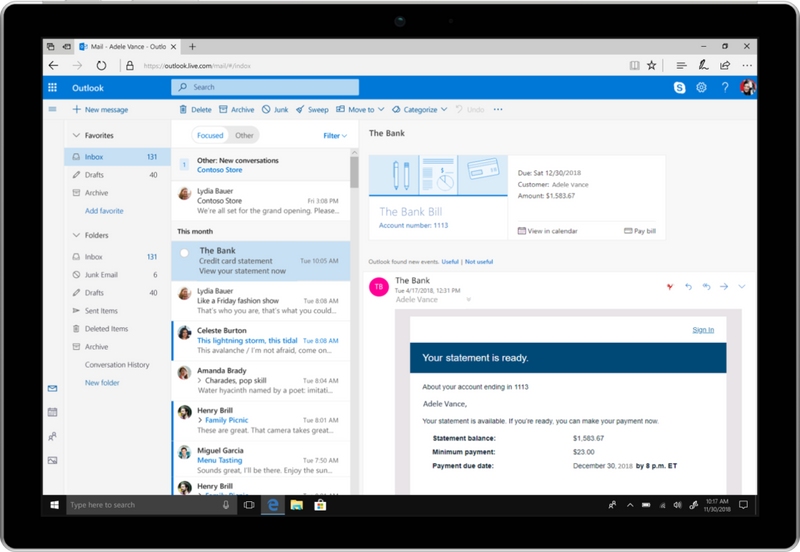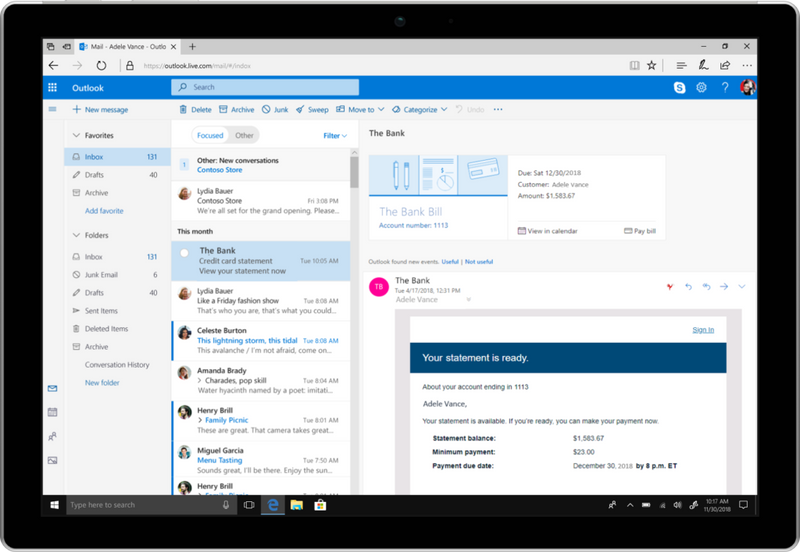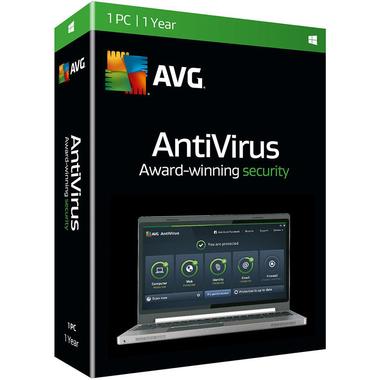How New Experiences In Microsoft Windows 11 & Windows 365 Are Empowering Advanced Working Ways?

Microsoft Windows 11 is an operating system that was designed and released for hybrid work. In just a few months, it provided businesses with new ways to empower their employees and move ahead in the future. As the license of the operating system is available on Xcentric Store, we have received lots of input and feedback about it. With passing time, the way how teams work has changed, and so have the needs. While in many cases the work tasks are flexible, they have also gotten complex.
So, it makes sense for businesses to want solutions like Windows 11 that streamline their IT structure seamlessly and are also easy to use for the employees. However, before you invest in this solution, read through what it has in store for your business. In this blog, we have shared all the details about Windows 11 – how it is developing new experiences for enhancing the way businesses work today and in the future.
Three New Features That Have Come In Windows 11
The rapidly changing landscape of the operating system is reshaping our way of thinking about how technology serves businesses to work efficiently. Moreover, during the pandemic when employees started working remotely, businesses faced challenges when navigating employees in a hybrid work setting. The good news is that the Windows 11 Update powers businesses and their employees to work seamlessly no matter where they are – and here is how:

1. Cloud-Powered & Fast Experience
Some time ago, Microsoft introduced Windows 365 Cloud PC – the fastest and first cloud PC in the world. It gave users a way to streamline their complete Windows experience from Microsoft’s cloud. This means that the personal settings, applications, and content of an individual employee can be accessed securely on any device.
Moreover, the Windows 11 is persistent and ready-to-use always, so the users can pick up right from where they left because the operating system streams from the cloud. Besides, we have also been hearing from our customers who have found new uses of Windows 11 in critical hybrid working scenarios – from contractors to high-scale development needs and even elastic workforces such as interns.
Now that the pandemic is receding slowly and businesses are looking to adopt hybrid working strategies permanently, the integrated features of Windows 11 are needed. They enable a flexible working way, bring the familiarity of a PC and power of the cloud together, and provide users a seamless experience with no sacrifice on security.
2. Inclusive & Intelligent Features
According to recent research, almost 50% of people prefer a job that provides them an option to work fully remotely or in a hybrid environment. The good news is that Microsoft Windows 11 is designed for hybrid working environments and even works seamlessly on site.
One new experience that has come in Windows 11 for making everyone work in every kind of environment effectively is the centered Start menu. Using the new App Folder within it, users can easily find and organize applications like they could on a tablet or mobile device.

Another updated feature in Windows 11 is the File Explorer which helps a user find what they need fast. Think of all the hours that you have spent in the past looking for important folders and files. Now, finding them is an easy breeze.
With the all-new contextual suggestions in the operating system powered by Context IQ, users can search relevant contacts and content across Windows – including that on the cloud. For instance, they can see which files they want, whether they are the ones the team is working on collaboratively or those that are confidential. All in all, with the Tabs accessible in the File Explorer, users can find multiple files and multitask at the same time.
3. AI-Powered Natural Hybrid Meeting Experiences
As the businesses have started taking the hybrid approach, Windows 11 and Microsoft 365 Business are delivering advancements that make hybrid and virtual meetings feel more natural. For that, the features that are launched include voice clarity and focus, background blur, and auto framing for refocusing on the camera as the user moves around.
Another updated experience is provided by the AI-based feature in the operating system called eye contact. It improves the eye content of users during video calls and virtual meetings. Therefore, improving the working experience for the users with accessible features.

Besides, the operating system has also been made better for the hard of hearing and deaf community as well as the language learners with a feature – Live Captions. It empowers the users to easily read the captions from the audio experiences across the applications in Windows, including video-based and audio-based content.
Get On Windows 11 Now!
Microsoft Windows 11 is designed for making hybrid working easy, and now that you are familiar with its new features, get it now from Xcentric Store. It will help you streamline workflows now and also in the future. For more in-depth information about the operating system or to get some advice from Microsoft experts, get in touch with Xcentric Services.
Sample Block Quote
Nam tempus turpis at metus scelerisque placerat nulla deumantos solicitud felis. Pellentesque diam dolor, elementum etos lobortis des mollis ut risus. Sedcus faucibus an sullamcorper mattis drostique des commodo pharetras loremos.