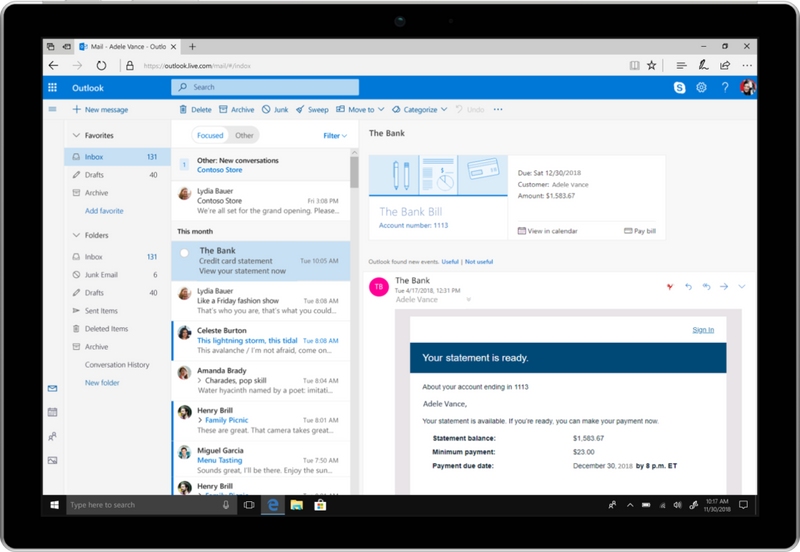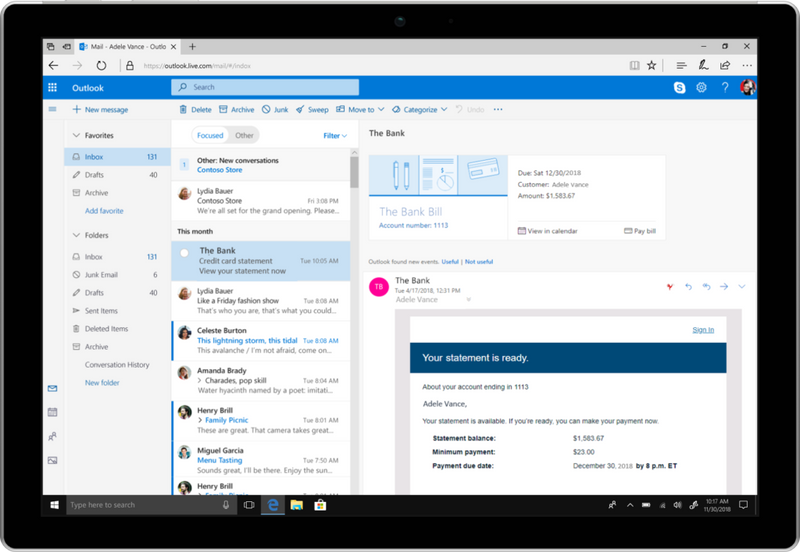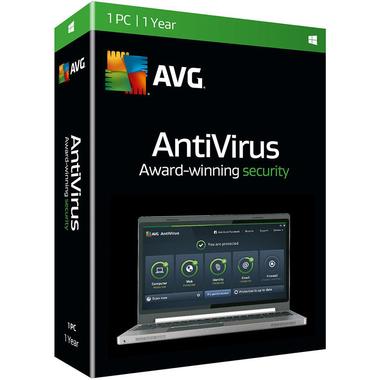Microsoft Windows 10 Professional License 64 Bit – An Overview

In these tech times, every business wants to enhance functionality, no matter their size and the industry they belong to. Microsoft Windows 10 Professional License 64 Bit is built to meet these needs. With its flexible management tools and enterprise-level security, the user-friendly platform allows businesses to work seamlessly. Want to know more about what the license offers because getting it from Xcentric Store? Keep reading the blog - we have them all covered right here!

Real-Time Document Sharing
When users get the Microsoft Windows 10 Professional License 64 Bit for Home Use, their Office files like PowerPoint, Excel, and Word get stored on the cloud automatically. The cloud acts as their virtual online drive where they get to work on documents and share them in real-time.
Use Windows 10 Professional Anywhere
Worried because you have to step out of the office and a document needs some edits? With the Microsoft Windows 10 license, this is not a problem. Users can edit a document in the office and keep working on it even at a coffee shop on the phone. Moreover, they can switch to editing it on their home PC too. All they have to do is have internet and connect to the business domain or the Azure Active Directory to use the servers, network files, and more.
Personal Digital Assistant: Cortana
Whether there is a deadline to meet or an appointment, Cortana acts as a personal assistant for users by providing notifications, suggesting documents, and keeping the calendar in sync. Users can create, modify, and manage document lists with just their voice. Moreover, the digital assistant also integrates seamlessly with other Windows applications like Ink Reminders, To-Do Events, and Sticky Notes.
Multitasking With Office
Users can arrange their screens any way they want. From managing multiple Office applications to documents on one screen and effortlessly optimizing the workspace – everything is achievable with the Microsoft Windows 10 Professional License 64 Bit. They can simply snap up to three or four of the applications and work on them simultaneously. Besides it all, the license also allows sliding the shared edges of the applications that are snapped wherever the user wants – by resizing them in a single motion.
Windows 10 Continuum
On all the devices running the Windows 10 Pro License, the Continuum allows switching between the tablet and desktop mode. Technically, the switching involves adding or removing the keyboard or the mouse. Therefore, ending the need for choosing between touch mobility and desktop features.
High-Level Security
Out of all the features the license provides, the significant one is the security features that are based on biometric functions and two-factor authentication. To ensure high-level security features for your business that are built right into the device, get the Microsoft 10 Professional License 64 Bit. The features include BitLocker, which protects users against losing business information even when a device goes out of function or is lost.

Windows Hello
Singing into Windows devices takes just a few seconds now with Windows Hello, which is three times faster than signing in with a password. It provides fingerprint and facial recognition features that enable instant access – with options of having the backup of a PIN.
BitLocker
Many businesses want to ensure the security of their removable storage devices. BitLocker in the Windows 10 Pro License provides a high level of security to such devices and keeps them safe. Moreover, it also allows creating a private application section in the Windows Store to increase convenience across all the applications.
Blocked Malicious Softwares
Windows 10 Pro License blocks malicious software after the booting process is complete. The license has two features for every user migrating from Windows 7 to Windows 10 – Windows SmartScreen and Windows Defender, both of which prevent malware and bugs.
Expanded Start Menu
Unlike the other versions, Windows 10 Pro has brought back the familiar Start Menu which provides one-click access to the files and functions used the most. Moreover, it has now become a space that personalizes the user’s favourite programs, websites, and applications in one place.
Applications Running In Windows
Applications in the Windows Store now open the same way as the desktop programs in the Windows 10 Professional. Users can move them around and resize them using the title bars on the top – that allow minimizing, maximizing, and closing with just one click.
Multiple Desktops
Instead of juggling between many files and applications that overlap on one desktop, create and switch between different desktops by getting the Microsoft Windows 10 Pro License. Whether for personal use or for working on projects, create multiple desktops and work seamlessly.
Task View Button
The task view button in Windows 10’s taskbar enables users to see open applications and files in one view. Thus allowing them to switch quickly and get one-touch access to any of the desktops they have created.

Get Microsoft Windows 10 Pro License TODAY!
Microsoft Windows 10 Professional License 64 Bit for Commercial Use and personal use is a great option for those using powerful computer systems. The license is a combination of features from the two major operating systems – Windows 7 and Windows 8. With features that were not there in the Home version, the license hosting on-cloud applications is a MUST HAVE. Get the license for business or personal use NOW from Xcentric Store. Also, if you need some help with activating the license, get in touch with Microsoft professionals at Xcentric Services.
Sample Block Quote
Nam tempus turpis at metus scelerisque placerat nulla deumantos solicitud felis. Pellentesque diam dolor, elementum etos lobortis des mollis ut risus. Sedcus faucibus an sullamcorper mattis drostique des commodo pharetras loremos.