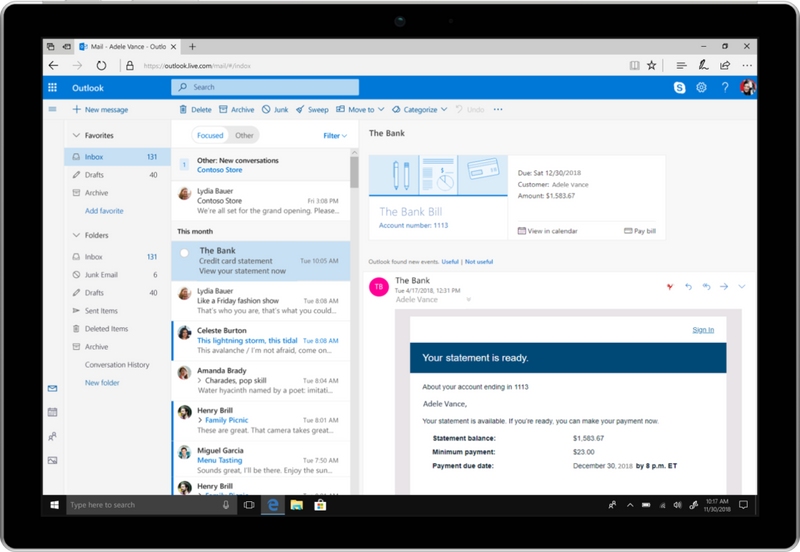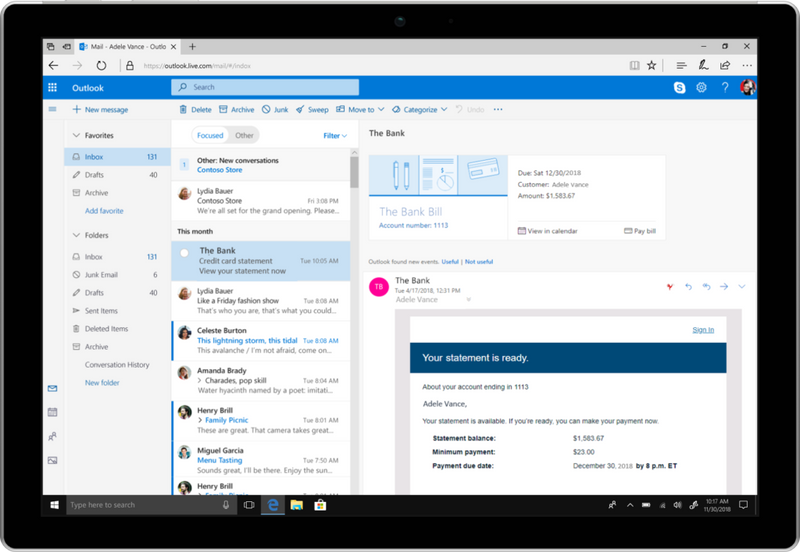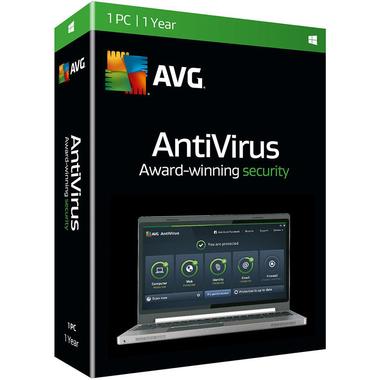Microsoft Windows 10 Home 32/64 Bit License – Which Is The Right One For You?

There are two architectures in Windows 10: 32-bit and 64-bit. BUT, what is the difference between both of them? Simply put, you are choosing between better performance and compatibility. Windows 10 32-bit works well on older software and hardware. However, while using it, you will miss out on the performance-enhancing features that are available in Windows 10 64-bit. Before making the big decision and getting the Microsoft Windows 10 Home 32/64-Bit License, let us walk you through their fine details so you can get THE BEST license from Xcentric Store.

Getting The Right Version Of Microsoft Windows 10 Home 32/64-Bit License
Before you get the Microsoft Windows 10 Home 32/64 Bit License for Business or home, here are a couple of things you should consider while choosing between both the architectures. To help you make an informed decision and get the right license, here are some questions you need answers to:
. What Size Is Your RAM?
It is recommended by Microsoft professionals at Xcentric Services to get the Windows 10 64-bit license if you have RAM of 4 GB or more. Moreover, the license can support up to 2 TB of RAM, while the 32-bit license can utilize almost 3.2 GB.
Memory addressed by the 64-bit license is much larger, which means, twice more memory than 32-bit is needed to accomplish the same tasks. However, technically, you will be able to process and perform more tasks. For example, you can run more applications simultaneously, run an Antivirus scan, keep multiple browser tabs open and still not affect the performance of the system. In conclusion, even though the 64-bit license of Windows 10 works best with a RAM of 4 GB, the minimum requirement in actual is 2 GB RAM.
. Which Version Are You Running – Windows 7 or 8?
If a user has a 32-bit version of Windows 7 or 8 installed, it is recommended to get the Microsoft Windows 10 Home 32/64-Bit License as they correspond with the architecture. However, if you are using Windows 10, get the 64-bit license. Technically, that works seamlessly. But in reality, an older CPU with Windows 10 might not be compatible enough with the license.

. Is Your CPU Supportive Of Additional Security Features?
The new Windows 10 64-bit license includes some additional security features that are not available on Windows 10 32-bit. For instance, the 64-bit version of Windows 10 requires the device drivers to be signed. This enforcement of driver signatures means that users can only access drivers recognized by Microsoft. As a result, the system of the users is protected from malware and bug attacks.
Even though security features like signature enforcement are good but the old CPUs might not be compatible with Windows 10 64-bit. Looking at the tech side, this can be a result of a lack of proper security instructions at the CPU level. Commonly, the errors users come across while upgrading to Windows 10 64-bit are CompareExchange128 or Compatibility Errors.
· Which Applications Users Rely On?
For users these days, Windows 10 64-bit makes a lot of sense but on the newer systems. If users want to run intense games, multiple virtual machines, and applications such as AutoCAD. Throughout the years, applications like Microsoft Office, Adobe Creative Cloud, and AutoCAD.
If you want to run applications like these, especially their newest versions, we suggest keeping up with the hardware too when you get the Microsoft Windows 10 Home 32/64 Bit License for Home or business. While choosing the 64-bit Windows 10 might get out of questions, but the version has sacrificed the 16-bit support. This sacrifice of the 16-bit system means that the users of the license will not be able to run legacy applications that were designed for the old versions of Windows, such as Windows 3.
However, the Windows 10 32-bit license still includes the 16bit system, which we believe is full of bugs. Running a compatible version of Windows would get more mileage than using this license on older systems and inviting bugs. On another note, as our systems age, choosing the Windows 10 64-bit license does not make sense. Also, no announcement has been made by Microsoft yet on ending the support to 32-bit license. Not to mention, if Microsoft does drop it, the 64-bit version which is still under active up-gradation will surely pick up the game.

Conclusion
At the end of the day, choosing between the 32-bit and 64-bit versions boils down to compatibility and performance. If we were to simplify it for you, we would advise modifying the expectations and needs as the PC ages. Especially because Windows 10 is maturing and new features are continuously added to it, getting the exclusive 64-bit version from Xcentric Store sounds like a better option. But of course, installing it, locating the application disks, setting up files, and preparing to migrate can be a hassle for you. Hence, to increase the life of your system, especially with the Windows 10 Home 32/64 Bit License, get help from professionals at Xcentric Services.
Sample Block Quote
Nam tempus turpis at metus scelerisque placerat nulla deumantos solicitud felis. Pellentesque diam dolor, elementum etos lobortis des mollis ut risus. Sedcus faucibus an sullamcorper mattis drostique des commodo pharetras loremos.