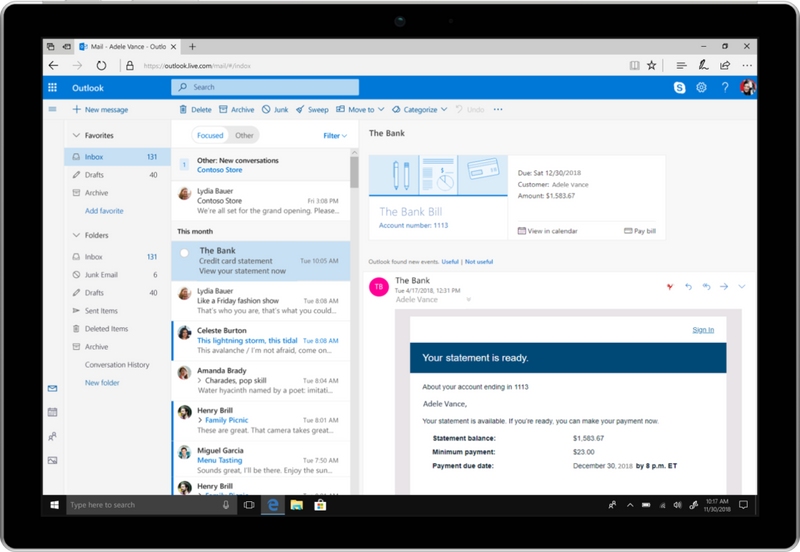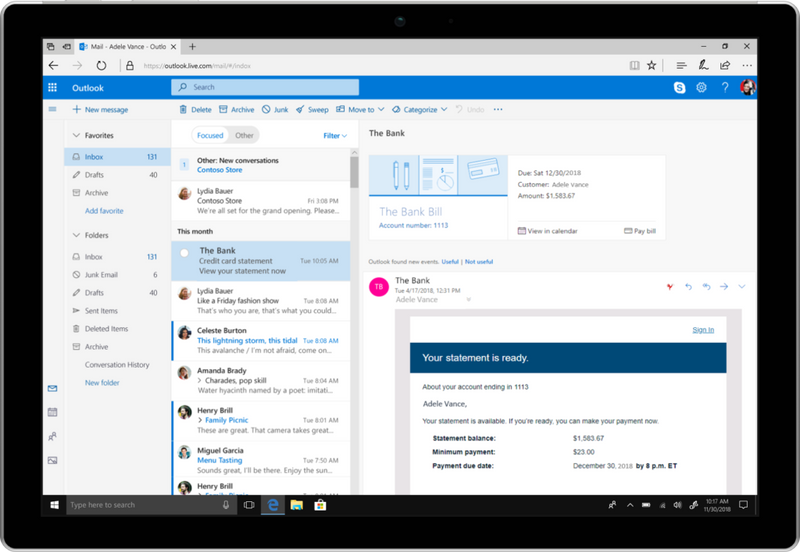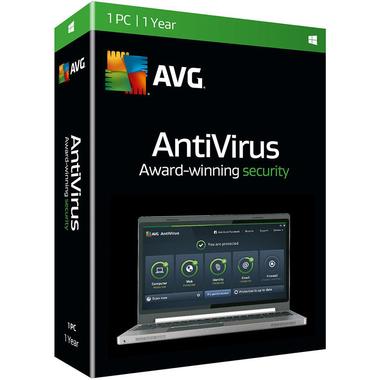Microsoft Office Home and Student 2019 License – An Overview
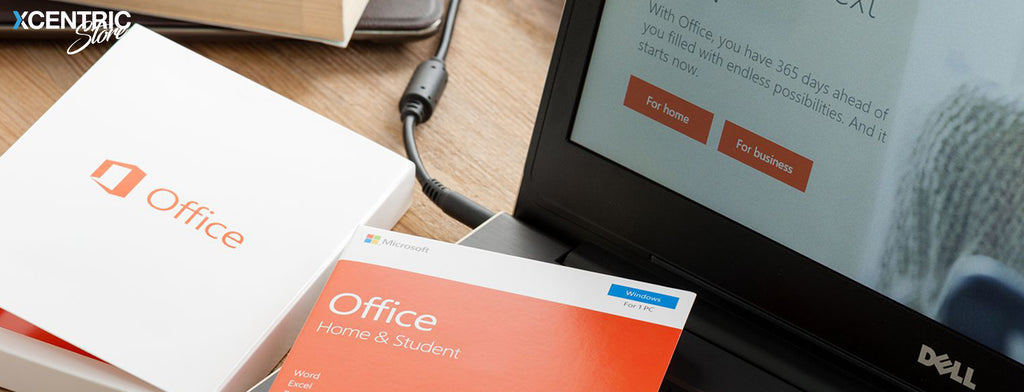
Microsoft Office Home and Student 2019 License is the latest released version of the office suite for Mac and Windows users – with features that fit seamlessly in their interface. A mode free of distractions for Words, improved pivot tables for Excel and better graphics support for digital pencils in PowerPoint are some of the many improvements and tweaks in it. While these might not sound like huge upgrades, the users who have purchased the license from Xcentric Store claim that it has increased their productivity.
Even though the users of Office 365 point out that they have had all these features for quite a while now, some might still be using Office 2016. While both the versions work great, let us take you into the details of Office 2019.

Familiar Face – Microsoft Office Home And Student 2019 License
Microsoft Office Home and Student 2019 Features look quite familiar to those of licenses from Office 2007 and onwards. Precisely put, Office 2019 is attractive with all the updates and new features it has brought along. For example, World and Outlook have got a set of new features named Learning Tools that make focusing on text easy. Other than that, the new features include:
· Last Words On Office World
A hidden Speak feature in Office 2016 has thrived into an enhanced Read Aloud tool that is now accessible from the Review ribbon in Word. It can also be accessed from the Learning Tools section of the View ribbon. Its menu has options to display broadly spaced text for easy reading as well as dotted text in the middle of syllables. For the previous option, users can display either just the current line or lines above and below it, with the rest of the text nearly invisible.
Microsoft Word has always surpassed every other word-processor with its range of viewing options—including web, and distraction-free reading modes and drafts. On a Mac, strangely, the Learning Tools require subscribing to Office 365 and are not a part of the Microsoft Office Home and Students 2019 License. The same restriction is applied to the Zoom presentation feature in PowerPoint.
· Math-tastic To Make Equations
For as long as we can remember, older versions of Office used to have drawing tools. However now, the Office 2019 version has ink features that change mouse or pencil into geometric shapes like circles or triangles and translate hand-written formulas into the typographic calculation. The feature works even when a user tries to type equations clumsily and is specially designed for use on a tablet-like Microsoft Surface Model.
· Cross-Platform Excellence
Microsoft Office Home and Student 2019 License is one of the most powerful sets of applications launched by Microsoft to helps users do their best at work. On the other hand, the file formats in Office 2019 are universal. When a Word document or Excel worksheet is shared, anyone can open it on a computer and any mobile device by installing the free Office 365 applications.
If someone uses other Office Suites like open-source LibreOffice, WordPerfect Office, or Apple iWork Applications, they will need to export them before sharing files with others. Moreover, the same techniques are applied on the Google Docs suite and I cannot believe that you did not share the password with everyone.

· Office 2019 Strengths
On the plus side of Office 2019 are features and functionalities that no other solution can match. Excel allows handling large and complex spreadsheets than any competitor. PowerPoint is the only Windows-based presentation application that comes close by to matching Apple's Keynote in stunning transitions and other belongings.
The professional-level features in Word make it hassle-free to limit the find-and-replace feature, to ensure that it only text that is formatted with the right spacing and text font. Only finds text formatted with specific fonts or spacing. It also offers a commanding set of well-integrated drawing tools, so the Windows crowd can use cutting-edge graphics features like the ones that Apple offers with its Word processor for iOS and Mac.
· One Note About OneNote
One application that the users will not see in the Office 2019 version is the newest version of One Note 2016. Instead of updating the desktop version of OneNote, a modern Microsoft Office version pre-installed is shown.
Actually, the OneNote for Windows 10 opens up the notebooks of OneNote2016 which are stores on the cloud. However, to use those notebooks stores on the cloud or local PC, OneNote206 needs to be installed – which is still FREE. Another new update that matters to the IT departments is that Office 2019 will install itself through a click-to-run technology that is familiar to Office 365 users.

Get The Champion’s License!
Users do complain about this or that corner of Microsoft Office, but it is still one of the most productivity-boosting applications. If a user is happy with Office 2016, the user wants new features, and if they want to move to Office 2019 – it is probably one essential upgrade. Either way, when you Buy Microsoft Office Home and Student 2019 at a Low Price from Xcentric Store – it holds up very well. To learn more about the license before getting it, you can also speak to us at Xcentric Services.
Sample Block Quote
Nam tempus turpis at metus scelerisque placerat nulla deumantos solicitud felis. Pellentesque diam dolor, elementum etos lobortis des mollis ut risus. Sedcus faucibus an sullamcorper mattis drostique des commodo pharetras loremos.