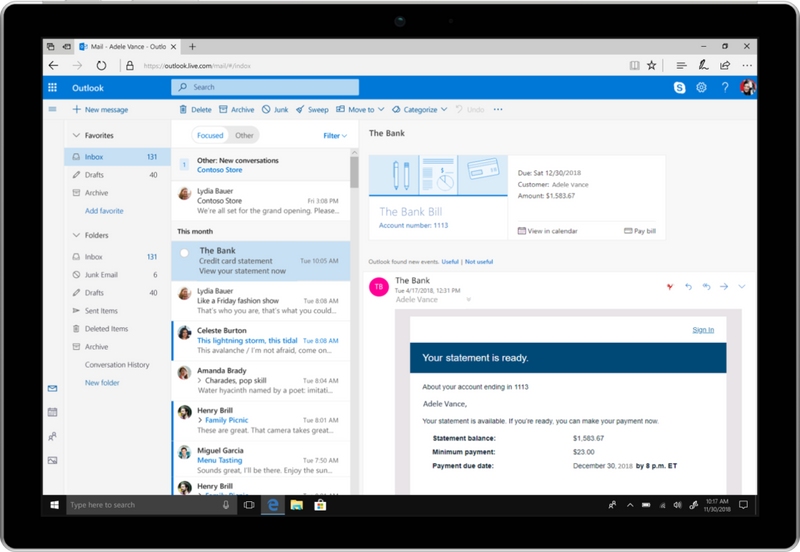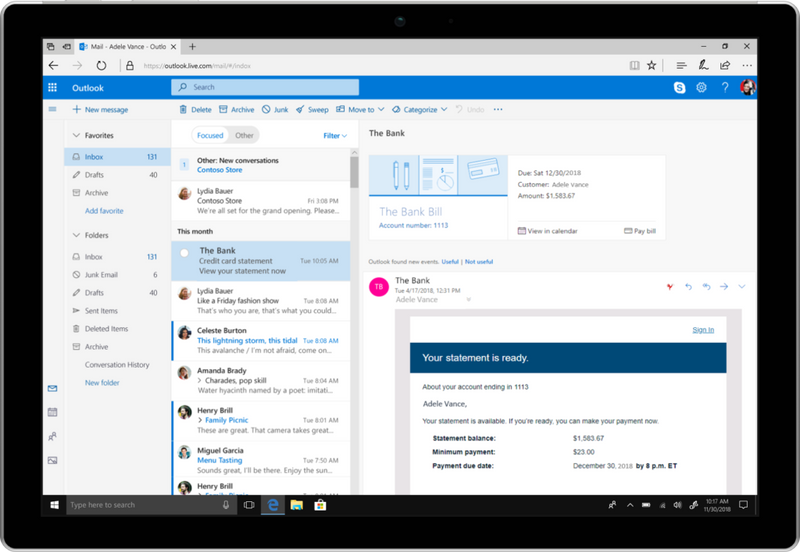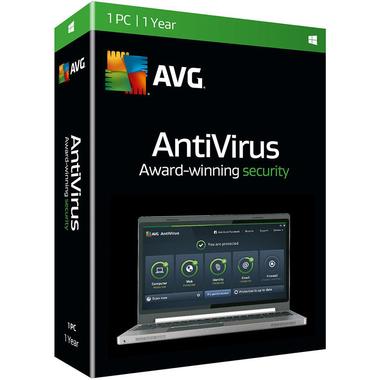Buy Microsoft Windows 10 Pro Or Windows 10 Home – Which One Is The Better Option?

Microsoft Windows 10 is a successor to the good old Windows 8.1. There are two editions of it - Home and Pro. Often, users get confused about whether to Buy Microsoft Windows 10 Pro or Windows 10 Home. Are you in the same confusion? Then reading this blog is the way forward for you. Here, we have compared a comparison between the two – which came as a successor to the previous versions. With just reading their names, you might have guessed that the Pro version offers more features. We have both versions available at Xcentric Store and suggest not leading to a conclusion right away. Read through this blog to find out which version is the best one to get for meeting all your needs.

What Does Windows 10 Home Offer?
The basic modified version of Windows 10 is Windows 10 Home. It offers users many features including an all-new Start Menu. A few years ago, Microsoft decided to remove it from Windows 8. However, on the popular demand of users, the feature has made a return on the desktop operating system. In addition, as a user, you can also get access to the full version of Cortana – the digital voice assistant available on Windows Phones. Besides, the Home edition offers the Battery Saver feature, the new biometric security feature Windows Hello and TPM support too.
If you are unfamiliar with Battery Saver, know it as a feature making systems more power-efficient by limiting the background activity on devices. Talking of TPM, it is a microchip offering additional security features to users. Many manufacturers of motherboards install the TPM chip on devices. Hence, if the motherboard of your device has that chip, Microsoft ensures that the Home version will support it.
Besides the features mentioned above, users of the Windows 10 Home version can also utilize the Snap Assist and Virtual Desktops – with up to four applications on one screen. Furthermore, users also get to use Continuum, which is one of the flagship features that allows switching from the desktop mode in Windows 10 to the tablet mode. The cherry on top is Microsoft Edge – the new cool browser in the town.
Windows 10 Home also provides support to every Windows Update and security measures like Microsoft Passport that enable installing updates automatically. Technically, all these features fit every business’s budget, considering that almost every essential feature is available in it. However, if a user wants more sophisticated protection or their work demands features such as support for applications, the Home version leaves a lot to be covered.

Windows 10 Pro – What Is Different In It?
Along with all the features in the Windows 10 Home, the Pro version offers seamless connectivity and privacy tools like Direct Access, Assigned Access 8.1, Domain Join, Group Policy Management, Client Hyper-V, BitLocker, Remote Desktop, and Enterprise Model Internet Explorer.
Taking as an example, the Assigned Access 8.1 feature allows users to lock their accounts and prevent access to specific applications. On the other hand, the BitLocker is a powerful tool of Windows Pro that enables disk encryption. It allows users to encrypt their external USB drives. Moreover, the Pro version also provides tools facilitating smooth connectivity when joining the Azure Active Directory and Business Store of Windows 10.
So, the question here is – should you Buy Microsoft Windows 10 Pro instead of the Home version? Well, the answer boils down to if you actually need access to built-in virtualization features of Windows 10 like Client Hyper-V. Also, if your work tasks require connecting to the Windows domain, go ahead and get the Pro version from Xcentric Store.
Going Beyond Windows 10 Pro & Home
While the direct path for users is to Buy Microsoft Windows 10 Pro or Home, there are many other variants also of Windows 10, like the Enterprise and Student edition. As expected, the Enterprise edition is designed for meeting the demands of mid-sized and large organizations. It offers rich features like Device Guard that provide users access to lock devices. However, unlike the two editions which we have discussed, the Enterprise Edition is not available for everyone. We only sell it through volume licensing at Xcentric Store.
In contrast, the Windows 10 Student Edition is designed for the use of staff, students, teachers, and administrators in educational institutes. It comes with almost all the features of the Enterprise edition. However, this edition is also not available easily and can only be accessed by getting volume licensing.
Speaking of the other editions of Windows 10, a Mobile Enterprise and Mobile edition is also available. As their name highlights, both the editions are designed for empowering mobile users, not the ones on the desktop. In the future, Microsoft also plans on releasing Windows 10 Core, which will be an operating system for Internet-of-Things devices.

Buy Microsoft Windows 10 Pro TODAY!
By now, we assume that you are completely familiar with what both the editions of Microsoft Windows 10 have to offer. So, decide on which edition you want and get its license from Xcentric Store. For more information about the Microsoft Windows 10 Pro License Price or to get professional help with making the decision, get in touch with us at Xcentric Services.
Sample Block Quote
Nam tempus turpis at metus scelerisque placerat nulla deumantos solicitud felis. Pellentesque diam dolor, elementum etos lobortis des mollis ut risus. Sedcus faucibus an sullamcorper mattis drostique des commodo pharetras loremos.