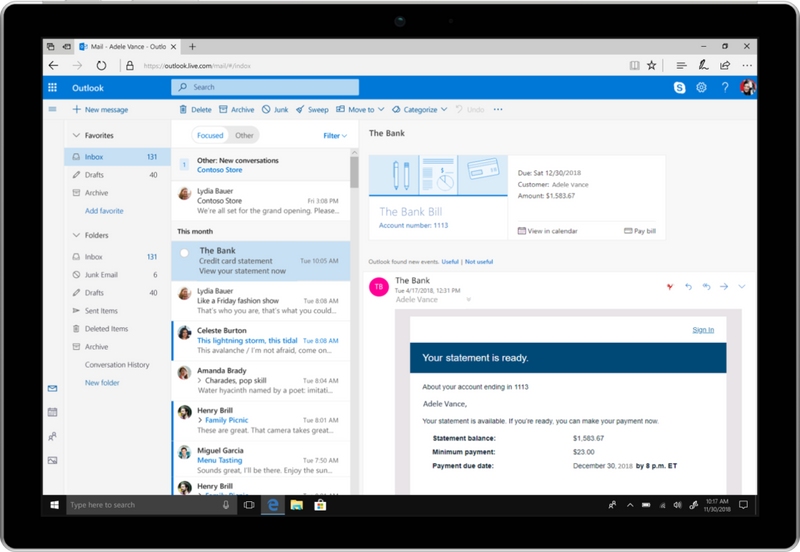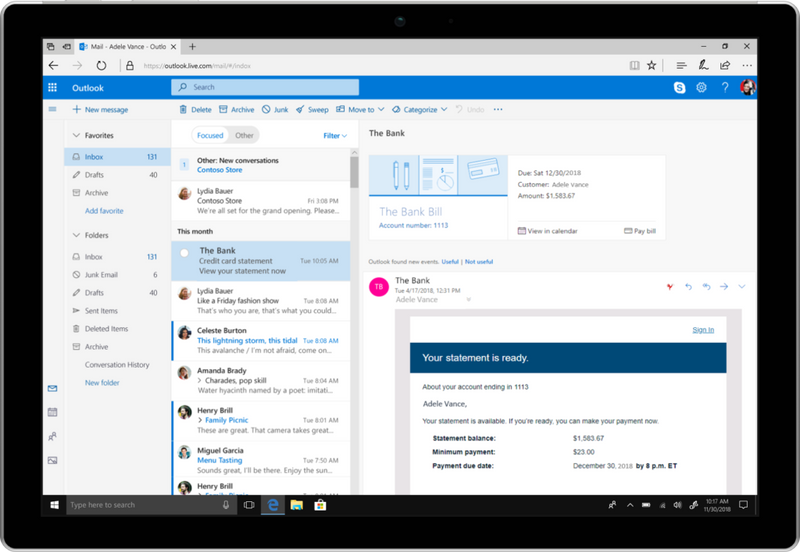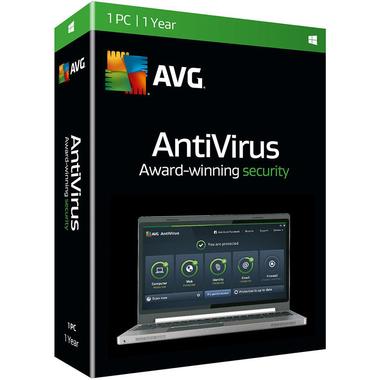Why Buy Online Microsoft Visual Studio 2019 Professional?

Visual Studio 2019 is one of the most used Integrated Development Environment (IDE) developed by Microsoft. It creates a tech environment for a development team and provides them all-inclusive features for developing and testing. Generally, an IDE consists of a source code editor, a debugger for testing, and some automation tools – for increasing the productivity of developers. The first version of it was launched decades back, and now, you can Buy Online Microsoft Visual Studio 2019 Professional from Xcentric Store, which is the latest version of the IDE. But before you buy it, let us get you through its advanced features.

What Are The New Features In Visual Studio 2019?
First released in April 2019, Visual Studio includes many advanced features in the newest version and provides developers access to best-in-class tools. Whether you have been using Visual Studio for years now, there is a lot you need to know before you Buy Visual Studio 2019 Professional. Some of the newest features in the 2019 version include:
1. Start Window
One feature that you will notice as soon as you open Visual Studio 2019 is the new start window. The new one consists of many features, including these options that are mentioned below.
- Open Folder
- Check Out Code
- Create New Project
- Open Project
2. Live Share
Developers get live access to the debugging process and can share the code context with the Live Share feature in Visual Studio 2019. It is a service for developers that works quite similar to Google document services – and improves coordination between the development team. By using the feature installed by default, the team gets to read, debug, edit and navigate through a development project smoothly and securely.
3. Improved Refactoring
In an Integrated Development Environment (IDE), refactoring helps developers a lot. When you Buy Online Microsoft Visual Studio 2019 Professional, refactoring comes with advanced features that organize codes in a structured way. It shows suggestions in an icon looking like a bulb, with actions saying – move interface and base class in the code or change the namespaces, or convert loops to queries.
4. Search Box
Another useful feature in Microsoft Visual Studio 2019 Professional for Office Use is the new search box that has enhanced the search experience. In the former versions, the feature was known as Quick Launch – actually not very quick. The new search experience in the 2019 version is much quicker and works effectively when searching results. Now, the search results will not show suggestions as a user types in the box. Instead, it presents results dynamically, which is a win-win.
5. Search While Debugging
Debugging is a process that developers use for identifying errors and eliminating them in the code. With the new search option, developers get to search for suitable values and objects while the debugging process continues.

6. IntelliCode
An extension in Visual Studio 2019 is IntelliCode which enhances the software and web application development process using Artificial Intelligence. It provides the developers' suggestions and objects for coding during the development process.
7. One-Click Code Cleanup
To detect the suggestions and warning with just one click, Microsoft has added a new code cleanup command in the 2019 version of Visual Studio. The command helps with formatting the code and making changes to the coding format as suggested by the setting and EditorConfig files. Development agencies with developers on board Buy Online Microsoft Visual Studio 2019 Professional to enable them with a dynamic set of fixers on codes – and it surely helps increase their productivity.
8. Integrated Code Reviews
Microsoft has introduced a brand new extension named Managed Pulled Requests in Visual Studio 2019. Using the extension, the developers get to run codes, debug the pul requested by other team members and integrate the code reviews without having to quit the application.
9. Per Monitor Aware Rendering (PMA)
In the previous versions of Visual Studio, when the developers worked on different monitors installed with various display scale factors and connected remotely, the results used to be blurry and had errors in them. However, in Visual Studio 2019, there is a PMA application that shows correct outputs without interpreting the scaling factors of monitor displays.
10. SQL Server Data Tools Delivery
Many programming languages are supported by Visual Studio, including the server-side languages, which are built using SQL server data tools. Visual studio 2019 has a new data delivery model that helps with the development of SQL projects such as server-side applications, reporting services projects, analysis services projects, and integration services projects. The model is available in the form of extensions called integrated services and analysis services extensions. In the previous versions, the extensions were available as standalone installers, but in the 2019 version, they are directly accessible and built-in.

Get Visual Studio 2019
The advanced features of Visual Studio 2019 enhance the productivity and collaboration of the programming team in software development compared to older versions. Its user interface allows building applications effectively and provide accurate search results. For accessing all these advanced features of Microsoft Visual Studio 2019 Professional for Home Use and office use, get it from Xcentric Store.
Sample Block Quote
Nam tempus turpis at metus scelerisque placerat nulla deumantos solicitud felis. Pellentesque diam dolor, elementum etos lobortis des mollis ut risus. Sedcus faucibus an sullamcorper mattis drostique des commodo pharetras loremos.