Have Questions?
-
Guaranteed Fitment
Always the correct part
-
In-House Experts
We know our products
-
Added Value
Mounting, Balancing
-
Wordwide Delivery
Free shipping on all orders
MICROSOFT VISIO STANDARD 2019 LICENSE
INCLUDES:
- Microsoft Visio 2019 Standard
- INSTALLATION METHOD: Digital Download
- ESTIMATED DELIVERY TIME: 30 Minutes
- USERS SUPPORTED: 1 User
- DEVICES SUPPORTED: 1 Device
- INSTALLATIONS SUPPORTED: 1 Installation
- LICENSE TYPE: Perpetual
- LICENSE TERM: Indefinite
- LICENSED USE: Licensed for Home and Commercial Use
- BRAND: Microsoft
- MANUFACTURER PART NUMBER: D86-05829
- PLATFORM SUPPORTED: Windows
- OPERATING SYSTEMS SUPPORTED: Windows 10
- MINIMUM HARD DRIVE SPACE: 3 GB
- MINIMUM MEMORY: 1 GB
- MINIMUM PROCESSOR SPEED: 1.0 GHz
Stylish color palettes and effects
Themes feature saves time spent on trying to manually put a look together that suits your requirements. These themes can be applied to a single page, an entire document, or for specific shapes.
Show complex diagrams in a simpler way
With Microsoft Visio you can group shapes together in a visually logical way. The Sub-Process Creation feature allows users to show complex multi-page diagrams in a simpler way without losing key information.
Built-in shapes and templates
Microsoft Visio offers built-in shapes and templates to help users design professional diagrams. It connects with data sources that can edit your diagrams automatically as the data changes. UML templates have drag-and-drop functionality.
SharePoint Process Repository
Diagrams for business processes and sub-processes can be reused and shared via Visio’s integration with SharePoint Process Repository.
Two-way data connections
Two-way data connections can be created so that data changes in the Visio diagram will affect the data source.
Sample Block Quote
Nam tempus turpis at metus scelerisque placerat nulla deumantos solicitud felis. Pellentesque diam dolor, elementum etos lobortis des mollis ut risus. Sedcus faucibus an sullamcorper mattis drostique des commodo pharetras loremos.
Please make sure that you follow below steps:
1/ Download the package from themeforest.net (the file is in zip format)
2/ Extract the file you've just downloaded.
3/ Find this file: shopbe-1.0.0-sections-ready.zip in the folder Shopbe Sections Ready 1.0.0, then you just need to upload shopbe-1.0.0-sections-ready.zip file to your Shopify store.
To save your time and reach our support quickly, please follow below steps:
1/ Create a staff account for us (with Themes permission and Settings permission) http://docs.shopify.com/manual/settings/account/staff-members
2/ Capture screenshot or video for the issue you get.
3/ Specify which template and version you are using.
4/ Describe clearly how to reproduce the issue.
5/ Send all information (staff account, screenshot, video, template name and version, description of the issues, link) to support@halothemes.com
Integer et est tellus non bibendum est. Namcos tempus turpis at metus scelerisque placerat nulla eu sollicitudin felis. Pellentesque diam dolor elementum et lobortis at mollis ut risus. Sed faucibus ullamcorper mattis. Fusce molestie elit a loremos tempus scelerisque blandit tortor cursus. Quisque dolutpat orci ut metus malesuada lorem in interdum lectus scelerisque. Praesent eu odio ut nisi ullamcorper ultricies. Cum sociis natoque penatibus et magnis dis parturient montes, nascetur ridiculus mus..
Praesent at musto congue leo adipiscing
| Integer et est tellus | Integer et est tellus non bibendum est. |
|---|---|
| Namcos tempus | Namcos tempus turpis at metus scelerisque placerat nulla eu sollicitudin felis. |
| Pellentesque diam dolor | Pellentesque diam dolor elementum et lobortis at mollis ut risus. |
| Sed faucibus | Sed faucibus ullamcorper mattis. |
| Fusce molestie elitos | Fusce molestie elit a loremos tempus scelerisque blandit tortor cursus. |
| Quisque dolutpat orcis | Quisque dolutpat orci ut metus malesuada lorem in interdum lectus scelerisque. |
| Praesent an modio | Praesent eu odio ut nisi ullamcorper ultricies. |
| Cum sociis natoque penatibus | Cum sociis natoque penatibus et magnis dis parturient montes, nascetur ridiculus mus. |




















