Have Questions?
-
Guaranteed Fitment
Always the correct part
-
In-House Experts
We know our products
-
Added Value
Mounting, Balancing
-
Wordwide Delivery
Free shipping on all orders
MICROSOFT SHAREPOINT SERVER 2019 ENTERPRISE USER CAL - OPEN ACADEMIC
Supports 1 Admin User / 1 Device
Digital Delivery / 5 - 7 Business Days Estimated Delivery Time
Runs On Windows
1 Installation
Licensed for Academic Use
INSTALLATION METHOD: Digital Download
ESTIMATED DELIVERY TIME: 5 - 7 Business Days
USERS SUPPORTED: 1 Admin User
DEVICES SUPPORTED: 1 Device
INSTALLATIONS SUPPORTED: 1 Installation
LICENSE TYPE: Perpetual
LICENSE TERM: Indefinite
LICENSED USE: Licensed for Home and Commercial Use
BRAND: Microsoft
MANUFACTURER PART NUMBER:76N-03832
PLATFORM SUPPORTED: Windows
OPERATING SYSTEMS SUPPORTED: Windows Server
MINIMUM HARD DRIVE SPACE: 80 GB
MINIMUM MEMORY: 16 GB
MINIMUM PROCESSOR SPEED: 64 Bit, 4 Cores
People-centric
Although SharePoint is usually marketed as a document management and storage system, it can be configured into various uses cases that are relevant to different organizations. The entire approach is ‘people-centric’ and aims to work for the user instead of the other way around.
Cloud-inspired infrastructure
Microsoft SharePoint 2016 has embraced a cloud-inspired infrastructure which makes collaboration and communication much easier and effective than ever.
Store all documents and access them
With SharePoint, you can store all documents in a single library that you can access from anywhere, without the need to separate shared and private documents as each file will be handled according to its individual properties.
Community Site template
SharePoint has a Community Site template that stores discussion history to ensure compliance with corporate governance guidelines. It has built-in search abilities along with new community ratings and achievement systems to communicate with other community members
The callout feature
The callout feature in document libraries shows commands and information for each document so you can easily share and follow documents.
Enhanced business intelligence features
SharePoint has enhanced business intelligence features, particularly in Excel and PerformancePoint Services.
Drag-and-drop features
The Drag-and-drop features make it much easier to move files between any location on connected devices.
News Feed
Your News Feed will receive alerts whenever a document is updated so you can keep track of any changes. Microblogging allows for conversations within the actual News Feed for better context when having discussions.
Security
System administrators can install only the roles they want on SharePoint servers, without having to deal with roles that they have nothing to do with. SharePoint is secure, thanks to
Rights Management (IRM)
Data loss prevention capabilities
TLS 1.2 connection encryption
Other features
SharePoint Server 2019 supports uploading and downloading files larger than 2Gb. Though there's no actual imposed limit, Microsoft recommends documents be kept to 10Gb maximum.
Users can leave ‘bookmarks’ on pages for others to make for easier navigation.
There are announcements for upload progress to alert others of documents they may be waiting for.
Improved callout readings and some helpful updates to the Help section.
Microsoft Volume Licensing Program
Microsoft Volume Licensing Program provides all the full functions of Project without having to pay full retail price."
Sample Block Quote
Nam tempus turpis at metus scelerisque placerat nulla deumantos solicitud felis. Pellentesque diam dolor, elementum etos lobortis des mollis ut risus. Sedcus faucibus an sullamcorper mattis drostique des commodo pharetras loremos.
Please make sure that you follow below steps:
1/ Download the package from themeforest.net (the file is in zip format)
2/ Extract the file you've just downloaded.
3/ Find this file: shopbe-1.0.0-sections-ready.zip in the folder Shopbe Sections Ready 1.0.0, then you just need to upload shopbe-1.0.0-sections-ready.zip file to your Shopify store.
To save your time and reach our support quickly, please follow below steps:
1/ Create a staff account for us (with Themes permission and Settings permission) http://docs.shopify.com/manual/settings/account/staff-members
2/ Capture screenshot or video for the issue you get.
3/ Specify which template and version you are using.
4/ Describe clearly how to reproduce the issue.
5/ Send all information (staff account, screenshot, video, template name and version, description of the issues, link) to support@halothemes.com
Integer et est tellus non bibendum est. Namcos tempus turpis at metus scelerisque placerat nulla eu sollicitudin felis. Pellentesque diam dolor elementum et lobortis at mollis ut risus. Sed faucibus ullamcorper mattis. Fusce molestie elit a loremos tempus scelerisque blandit tortor cursus. Quisque dolutpat orci ut metus malesuada lorem in interdum lectus scelerisque. Praesent eu odio ut nisi ullamcorper ultricies. Cum sociis natoque penatibus et magnis dis parturient montes, nascetur ridiculus mus..
Praesent at musto congue leo adipiscing
| Integer et est tellus | Integer et est tellus non bibendum est. |
|---|---|
| Namcos tempus | Namcos tempus turpis at metus scelerisque placerat nulla eu sollicitudin felis. |
| Pellentesque diam dolor | Pellentesque diam dolor elementum et lobortis at mollis ut risus. |
| Sed faucibus | Sed faucibus ullamcorper mattis. |
| Fusce molestie elitos | Fusce molestie elit a loremos tempus scelerisque blandit tortor cursus. |
| Quisque dolutpat orcis | Quisque dolutpat orci ut metus malesuada lorem in interdum lectus scelerisque. |
| Praesent an modio | Praesent eu odio ut nisi ullamcorper ultricies. |
| Cum sociis natoque penatibus | Cum sociis natoque penatibus et magnis dis parturient montes, nascetur ridiculus mus. |




















