Have Questions?
-
Guaranteed Fitment
Always the correct part
-
In-House Experts
We know our products
-
Added Value
Mounting, Balancing
-
Wordwide Delivery
Free shipping on all orders
MICROSOFT PROJECT PROFESSIONAL 2016 1PC LICENSE
Product Specifications:
Supports 1 User / 1 Device
Digital Delivery / 30 Minutes Estimated Delivery Time
Runs On Windows
1 Installation
Licensed for Home and Commercial Use
INCLUDES IN IT:
Microsoft Project 2016 Professional
INSTALLATION METHOD: Digital Download
ESTIMATED DELIVERY TIME: 30 Minutes
USERS SUPPORTED: 1 User
DEVICES SUPPORTED: 1 Device
INSTALLATIONS SUPPORTED: 1 Installation
LICENSE TYPE: Perpetual
LICENSE TERM: Indefinite
LICENSED USE: Licensed for Home and Commercial Use
BRAND: Microsoft
MANUFACTURER PART NUMBER: H30-05451
GTIN: 00885370991505
PLATFORM SUPPORTED: Windows
OPERATING SYSTEMS SUPPORTED: Windows 10, Windows 8.1, Windows 8, Windows 7
MINIMUM HARD DRIVE SPACE: 3 GB
MINIMUM MEMORY: 1 GB (32 Bit) / 2 GB (64 Bit)
MINIMUM PROCESSOR SPEED: 1.0 GHz
Keep Your Projects Organized!
Develop plans, manage budgets, allocate resources, assign tasks and track timelines with the improved features of Microsoft Project 2016 - making the life of Projects Managers just a little bit easier. Standard edition is designed for typical small and mid-sized projects, and add-ons are available for larger, more complex projects and manufacturing requirements.
Keep projects organized and on track with Project Standard 2016. Take advantage of flexible features that help you get started and make you more efficient and productive. Easily create modern reports to measure progress and communicate project details effectively with your team and stakeholders.
Project Management
Microsoft Project helps you get started quickly and execute projects with ease. Built-in templates and familiar scheduling tools help project managers and teams stay productive.
Project management in Microsoft Project 2016
Built-in templates in Microsoft Project 2016
Built-in templates
Built-in, customizable templates use industry best practices to help you get started on the right path?so there?s no need to create project plans from scratch.
Project planning
Familiar scheduling features like Gantt charts and prepopulated pulldown menus help reduce training time and simplify the project planning process.
Project planning in Microsoft Project 2016
Out-of-the-box reports in Microsoft Project 2016
Out-of-the-box reports
Share reports across your organization to keep everyone on the same page. Reports include everything from burndown charts to financials.
Multiple timelines
Quickly view all project activities, from tasks to upcoming milestones. Customize timelines to represent specific data and easily share them with project stakeholders.
Multiple timelines in Microsoft Project 2016
Reporting in real-time
Track project success visually and dynamically by using out-of-the-box reports from the PPM Content Pack for Power BI for quick insights and drill down.
Real-time reporting in Microsoft Project 2016
Portfolio management in Microsoft Project 2016
Portfolio management
Optimize your project portfolio to prioritize initiatives and get the results you want. Seamless integration with Power BI provides advanced analytics, and built-in reports keep everyone on the same page.
Portfolio optimization in Microsoft Project 2016
Portfolio optimization
Microsoft Project helps decision makers easily model different portfolio scenarios to determine the best strategic path by weighing project proposals against strategic business drivers and considering the cost and resource constraints within an organization.
Systematically evaluate project proposals
Microsoft Project helps your organization capture and evaluate project ideas from anywhere within the organization, through a standardized process that feeds detailed business cases and project charters to management for review.
Systematically evaluate project proposals in Microsoft Project 2016
Seamless BI integration
Use tools like Power BI Pro and Excel to gain insights across portfolios. Native OData lets you quickly aggregate portfolio data with other lines of business (LOB) systems for further reporting.
Seamless BI integration in Microsoft Project 2016
Resource management in Microsoft Project 2016
Resource Management
Microsoft Project enables organizations to proactively manage resource utilization, identify bottlenecks early, accurately forecast resource needs, and improve project selection and timely delivery.
Systematic resource request
Use Resource Engagements to request and lock in resources, so your projects are always properly staffed.
Systematic resource request in Microsoft Project 2016
Visual heat maps
View how resources are used with Capacity heat maps. Quickly identify overused and underused resources to optimize assignments.
Visual heat maps in Microsoft Project 2016
Robust resource analytics in Microsoft Project 2016
Robust resource analytics
Compare resources across standard data and forecast projected usage. Built-in reports let you monitor progress and address concerns.
Integrated collaboration solution
Collaborate effectively with tools like Skype for Business (sold separately). Teams can access Skype in project plans, so there?s no need to switch between apps.
Sample Block Quote
Nam tempus turpis at metus scelerisque placerat nulla deumantos solicitud felis. Pellentesque diam dolor, elementum etos lobortis des mollis ut risus. Sedcus faucibus an sullamcorper mattis drostique des commodo pharetras loremos.
Please make sure that you follow below steps:
1/ Download the package from themeforest.net (the file is in zip format)
2/ Extract the file you've just downloaded.
3/ Find this file: shopbe-1.0.0-sections-ready.zip in the folder Shopbe Sections Ready 1.0.0, then you just need to upload shopbe-1.0.0-sections-ready.zip file to your Shopify store.
To save your time and reach our support quickly, please follow below steps:
1/ Create a staff account for us (with Themes permission and Settings permission) http://docs.shopify.com/manual/settings/account/staff-members
2/ Capture screenshot or video for the issue you get.
3/ Specify which template and version you are using.
4/ Describe clearly how to reproduce the issue.
5/ Send all information (staff account, screenshot, video, template name and version, description of the issues, link) to support@halothemes.com
Integer et est tellus non bibendum est. Namcos tempus turpis at metus scelerisque placerat nulla eu sollicitudin felis. Pellentesque diam dolor elementum et lobortis at mollis ut risus. Sed faucibus ullamcorper mattis. Fusce molestie elit a loremos tempus scelerisque blandit tortor cursus. Quisque dolutpat orci ut metus malesuada lorem in interdum lectus scelerisque. Praesent eu odio ut nisi ullamcorper ultricies. Cum sociis natoque penatibus et magnis dis parturient montes, nascetur ridiculus mus..
Praesent at musto congue leo adipiscing
| Integer et est tellus | Integer et est tellus non bibendum est. |
|---|---|
| Namcos tempus | Namcos tempus turpis at metus scelerisque placerat nulla eu sollicitudin felis. |
| Pellentesque diam dolor | Pellentesque diam dolor elementum et lobortis at mollis ut risus. |
| Sed faucibus | Sed faucibus ullamcorper mattis. |
| Fusce molestie elitos | Fusce molestie elit a loremos tempus scelerisque blandit tortor cursus. |
| Quisque dolutpat orcis | Quisque dolutpat orci ut metus malesuada lorem in interdum lectus scelerisque. |
| Praesent an modio | Praesent eu odio ut nisi ullamcorper ultricies. |
| Cum sociis natoque penatibus | Cum sociis natoque penatibus et magnis dis parturient montes, nascetur ridiculus mus. |




















